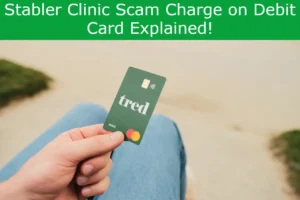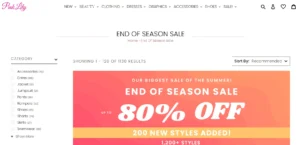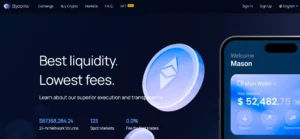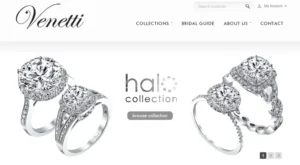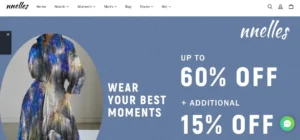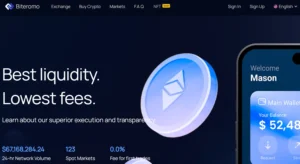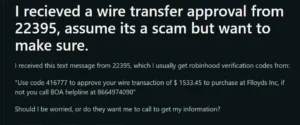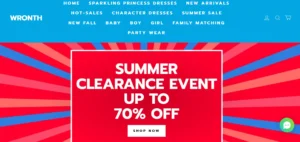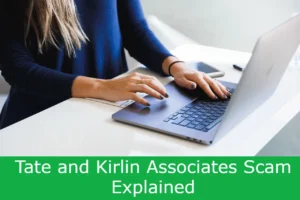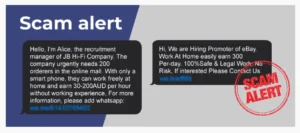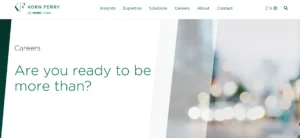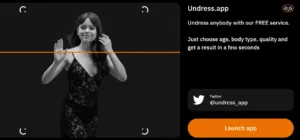Starfield Ship Has Weapons That Must Be Assigned To A Group – Are you struggling to master weapon assignments in Starfield? Don’t worry, we’ve got you covered.
In this guide, we’ll walk you through the basics of weapon assignment, troubleshooting common errors, and overcoming weapon count limitations.
Whether you’re a beginner or a seasoned player, our detailed step-by-step instructions will help you navigate the Ship Builder’s Flight Check and assign weapons to specific groups like a pro.
So grab your controller and get ready to level up your weapon assignment skills in Starfield.
Table of Contents
Understanding Weapon Assignment Basics
To understand weapon assignment basics in Starfield, you need to know how to map your ship’s weapons to the buttons that fire them. This is crucial in optimizing your gameplay and ensuring that you don’t make common weapon assignment mistakes.
One common mistake is failing to assign weapons to a group, resulting in unassigned weapons or missing weapon assignment errors. To fix this, open the Flight Check menu and go to the Weapons tab. Each weapon group corresponds to a specific button on consoles. Assigning weapons to groups is as simple as selecting the desired weapon type and pressing the A button.
Troubleshooting Weapon Assignment Errors
Open the Flight Check menu and navigate to the Weapons tab to fix any errors with your weapon assignments.
If you’re encountering issues like unassigned weapons or missing weapon assignment errors, don’t worry, we’ve got you covered. The Flight Check serves as a guide to ensure that your ship is armed properly.
By assigning your weapons to specific groups, you can organize them based on their assigned buttons. To resolve any errors, simply select the desired weapon type and press the A button to assign it to the corresponding group. Remember, each group corresponds to a specific button on your console.
If you come across a maximum weapon count error, you’ll need to delete at least one weapon type to resolve it. Always remember that the Ship Builder restricts the number of weapon types to three.
Now, go ahead and perfect your weapon assignments to dominate the starfield!
Overcoming Weapon Count Limitations
Don’t worry if you encounter a maximum weapon count error in the Ship Builder. You can resolve it by deleting at least one weapon type.
Adding weapon modifications can be an exciting part of customizing your spaceship in Starfield. However, there are limitations to consider.
The Ship Builder restricts the number of weapon types to three. If you have more than that, you’ll encounter the maximum weapon count error. To overcome this limitation, you’ll need to delete one of the weapon types.
Keep in mind that finding rare weapon types can be a thrilling adventure in itself. Exploring different star systems and completing challenging quests may reward you with unique and powerful weapons.
Exploring Starfield Walkthrough and Guides
When customizing your spaceship in Starfield, exploring the walkthroughs and guides can provide valuable tips and advice.
For optimizing weapon assignments, it is crucial to avoid common mistakes that can hinder your gameplay experience. One tip is to ensure that all weapons are properly assigned to a group. The Ship Builder’s Flight Check menu can help identify any errors or unassigned weapons.
Remember to assign weapons to the corresponding groups, such as W0, W1, and W2, based on the desired buttons. Another mistake to avoid is exceeding the maximum weapon count. If you encounter this error, you’ll need to delete at least one weapon type to resolve it.
Additionally, consider utilizing the various guides available for Starfield, which offer recommendations on backgrounds, traits, and the order of side quests.
Additional Tips and Guides for Starfield Players
To optimize your gameplay experience in Starfield, make sure to utilize the additional tips and guides available for players.
These resources can help you make the best background choices for your character, ensuring that you start your journey in the game on the right foot.
The guides also provide valuable insights on prioritizing side quests, allowing you to fully immerse yourself in the rich and expansive world of Starfield.
By following these tips and taking advantage of the guides, you can maximize your enjoyment and sense of belonging in the game.
Also Read
Starfield Best Class C Ship: Unveiling Top Class C Ships
Starfield Eye of the Storm Best Choice – Uncover Hidden Truths
Where to Buy the Best Ship in Starfield? The Ultimate Guide
Also Read
Where to Sell Contraband Starfield Without Getting Scanned?
Where is Londinion Starfield? The Enigma of Londinion
Where to Buy Narwhal Starfield? The Ultimate Secret
Also Read
Starfield When Do Vendors Get More Money: Restocking Vendors
What Planet is the Lodge on Starfield? Discover ‘The Lodge’
What Does Andreja Like Starfield? Unveiling Stealthy Companion
Also Read
Starfield What is the Point of Outposts? Is It a Game-changer
Starfield I Did What You Told Me – Pro Tips for Starfield
Starfield What Happens When You Steal a Ship?
Also Read
Starfield When to Buy a New Ship? Upgrade and Expand Your Fleet
Starfield Warning You Will Get Less Than the Item is Worth
What Happens if You Kill Delgado Starfield?
Also Read
Starfield Failure to Communicate Bug – How to Fix?
Starfield Operation Starseed Bug – Guide to Fix
Starfield Where Hope is Built Bug – Mysterious Starfield Ship Bug
Also Read
Starfield Power From Beyond Bug – Unveiling the Secrets
Starfield Hostile Intelligence Bug – Overview & Official Fix
Starfield Trespassing Bug – How to Fix This Bug?
Also Read
Starfield on the Run Bug – Uncover Secrets to Fix
Starfield Into the Unknown Investigate the Source of the Anomaly
Starfield Incoming Weather Bug – Fixes & Workarounds
Also Read
Starfield Phased Time Bug – Mastering Phased Time
Starfield Flight Simulator Location – Unlock Your Starry Destiny
Starfield Maheo Location – Unveiling the Mysteries of Maheo
Also Read
Starfield Narwhal Location: Discover the Narwhal Ship
Starfield Taiyo Astroneering Location: Customize and Upgrade
Starfield Taiyo Shipyard Location: Exploring Taiyo Shipyard
Also Read
Starfield Wellish Abandoned Bionics Lab Location
Find The Lure Call Of The Wild The Angler – Exploring Fishing Lures