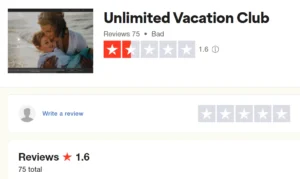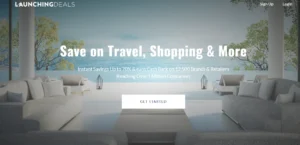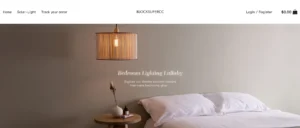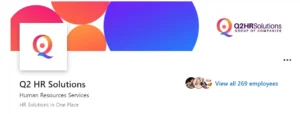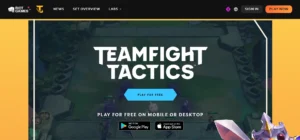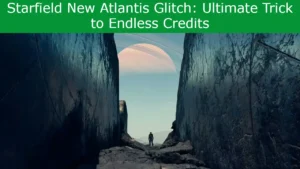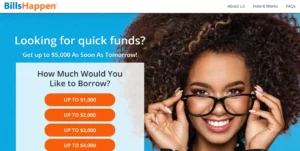Starfield How to Transfer Inventory to Ship – In Starfield, efficiently transferring items to ship storage is a crucial skill for space explorers. Accessing the ship’s cargo hold can be done from the ship’s interior or the cockpit, making it convenient for the player.
By highlighting an item in their personal inventory and selecting the option to send it to the cargo hold, they can easily transfer individual items. With limited personal inventory space compared to the larger cargo hold capacity, it is important to regularly transfer items to optimize storage.
This article will provide step-by-step instructions, tips, and future possibilities for easier item transfer in Starfield.
Table of Contents
Requirements for Accessing Ship Storage in Starfield
The player must be on the ship’s interior or in the cockpit to access the ship’s storage in Starfield. To increase personal inventory, the player can transfer items to the ship’s cargo hold. By doing so, they can benefit from the additional storage space provided by the ship.
The ship’s cargo hold offers 450 storage units, which is significantly more than the limited 150 blocks available in the player’s personal inventory. This is especially important when hauling armor, as it quickly fills up personal inventory space.
Skills and traits can slightly increase personal inventory space, but it will still be significantly less than the ship’s cargo hold. Upgrading the ship at ports can expand the cargo hold capacity, further enhancing the benefits of ship storage.
Transferring Individual Items to Ship Storage
To send an individual item to the ship’s cargo hold in Starfield, players should highlight the item in their personal inventory and select it. This will prompt a menu with options, one of which is to transfer the item to the ship’s cargo hold. By selecting this option, the item will be moved from the player’s personal inventory and stored in the ship’s storage.
This method of transferring items is particularly useful for players who wish to free up space in their personal inventory or for those who want to keep certain items safe and easily accessible on their ship.
Additionally, players can also transfer items to their companions, allowing them to carry the items instead. This can be helpful when players have limited inventory space or when they want to distribute the weight of the items among their companions.
Another benefit of transferring items to the ship’s cargo hold is that it provides a convenient location for players to store items they may want to sell later. By keeping these items in the ship’s cargo hold, players can easily access and sell them when they come across a suitable vendor.
Transferring All Resources to Ship Storage
Players can send all of their resources to the ship’s inventory by selecting the option in the Resources tab of their personal inventory. This allows for efficient item management and ensures that all resources are safely stored in the ship’s storage.
By transferring all resources to ship storage, players can maximize their personal inventory space, which is limited to 150 blocks. The ship’s cargo hold, on the other hand, offers a generous 450 storage units. This means that players can haul more armor and other valuable items without worrying about running out of space.
Additionally, upgrading the ship at ports can further expand the cargo hold’s capacity, providing even more room for resources. By prioritizing efficient item management and transferring all resources to ship storage, players can optimize their gameplay experience and have more space for exploration and loot.
Importance of Transferring Items to Ship Storage
Maximizing personal inventory space in Starfield is crucial for efficient item management and gameplay optimization. To achieve this, players should employ strategies for maximizing personal inventory space while also taking advantage of the ship’s cargo hold.
Storing items in the ship’s cargo hold offers several advantages:
Increased storage capacity: The ship’s cargo hold provides a generous 450 storage units, far surpassing the limited 150 blocks available in personal inventory. By transferring items to the ship’s cargo hold, players can free up valuable space.
Easier item management: Storing items in the ship’s cargo hold allows for easier research or selling. Players can access the cargo hold whenever they are on the ship’s interior or in the cockpit, saving them time and effort.
Potential for upgrades: Upgrading the ship at ports can expand the cargo hold’s capacity even further, providing players with even more storage space for their items.
Limitations of Personal Inventory Space
Limited to only 150 blocks, the personal inventory space in Starfield poses a challenge for players. Managing limited space becomes crucial as players navigate through the game.
To overcome this limitation, players must prioritize increasing their inventory capacity. Skills and traits can slightly increase personal inventory space, but it will still pale in comparison to the ship’s cargo hold, which has 450 storage units. Upgrading the ship at ports can expand the cargo hold capacity, providing more room for storage.
Efficiently transferring items to ship storage is essential. Players can transfer individual items by highlighting them in their personal inventory and selecting the option to send them to the ship’s cargo hold. Alternatively, players can choose to send all resources in the Resources tab of their personal inventory to the ship’s inventory.
Expanding Ship’s Cargo Hold Capacity
When it comes to efficiently transferring items to ship storage in Starfield, one of the most effective ways is by maximizing the cargo space of the ship. Upgrading the ship’s cargo hold capacity has numerous benefits and can greatly enhance the player’s gameplay experience. Here are three key advantages of upgrading the ship:
Increased Storage Capacity: Upgrading the ship allows for a larger cargo hold, providing ample space to store a wide variety of items, resources, and equipment. This means less time spent managing inventory and more time focused on exploration and missions.
Enhanced Trading Opportunities: With a larger cargo hold, players can transport and trade larger quantities of goods, resulting in higher profits. This allows for more lucrative business ventures and the ability to acquire rare and valuable items.
Improved Efficiency: Upgrading the ship’s cargo hold means fewer trips back and forth between the ship and storage facilities. This saves time and energy, enabling players to undertake longer journeys without worrying about running out of storage space.
Starfield How to Transfer Inventory to Ship – Tips for Efficient Item Management in Starfield
To efficiently manage their inventory in Starfield, players can transfer items to their companions or store them in the ship’s cargo hold for easier access and organization.
Modifying ship inventory and organizing ship storage are essential for smooth gameplay. When personal inventory space becomes limited, it is wise to transfer items to companions to free up space. This allows players to carry more items without the risk of being encumbered.
Additionally, storing items in the ship’s cargo hold provides a centralized location for easy retrieval and organization. By utilizing these methods, players can ensure that their inventory is well-managed and optimized for their adventures in Starfield.
Future Possibilities for Easier Item Transfer in Starfield
Modders may develop innovative solutions for simplifying the process of transferring items in Starfield, potentially offering players more convenient and efficient methods in the future. These easier item transfer methods could greatly enhance the gameplay experience, allowing players to manage their inventory more seamlessly.
Some possible ways modders could impact item transfer in Starfield include:
Intuitive UI Enhancements: Modders might create user interface modifications that streamline the process of transferring items, making it more intuitive and user-friendly.
Shortcut Keys: Modders could introduce customizable shortcut keys that enable players to quickly transfer items to ship storage with a single press, saving time and effort.
Automation: Modders might develop automation features that automatically transfer specific types of items to ship storage, eliminating the need for manual sorting and organization.
These potential modder contributions could revolutionize item transfer in Starfield, making it easier and more efficient for players to manage their inventory and focus on exploring the vastness of space.
Also Read
Call of the Wild the Angler Fish Locations – Best Fishing Spots
Call of the Wild the Angler Tips & Tricks – Expert Tips and Techniques
Call of the Wild the Angler Apex Connect Troubleshoot
Also Read
Call of the Wild the Angler Largemouth Bass Explained
Call of the Wild the Angler Xbox Multiplayer Not Working (Fixed)
Sassa Cards Not Working Today: Find Out How to Fix It
Also Read
Sleeper App Not Working: Discover Quick Fixes & Expert Tips
Pokemon Go Text Glitch (Solved) – Bold Text & Texture Glitch
Pokemon Go Glitch September 2023: Know How to Fix Glitch
Also Read
Starfield Duplication Glitch Xbox: Dupe Glitch Explained
Starfield Money Glitch Xbox Series X: Starfield’s Secrets
Starfield Credits Glitch Xbox – Money Glitch Unveiled!
Also Read
Starfield Xp Glitch Explained – XP Farming in Starfield
Starfield Crashing Xbox Series X & Series S: Fixes & Tips
Bg3 Crashing After Patch 2: Baldur’s Gate 3 Crashes Fixed
Also Read
Starfield Skip Capacity Boost Pack: A Game-Changing Feature?
Starfield Remove Landing Area: Exploring Limitless Space
Starfield Jetpack Not Working? Discover the Hidden Tricks
Also Read
Call of the Wild the Angler Apex Connect Not Working?
Call of the Wild the Angler Spinner: Learn Effective Strategies
Call of the Wild the Angler Burbot – Unleash Your Inner Angler
Also Read
Starfield Mannequin Glitch: Unlocking Secrets and Solving Mysteries
Space Suit Glitch Starfield: Acquire the Finest Spacesuit
Starfield Armor Glitch: A Clever Trick for a Valuable Armor Set
Also Read
Starfield Transfer Container Not Working? Unlock the Secrets
Starfield Docking Not Working: Quick Fixes Await
Starfield Cargo Link Not Working: Simplified Fixing Guide
Also Read
Starfield Vortex Mods Not Working: Ultimate Modding Guide
Starfield Check Ship Inventory Quest – Unlocking the Secrets