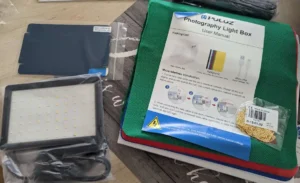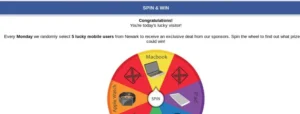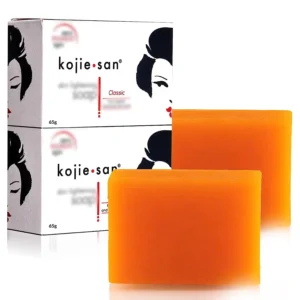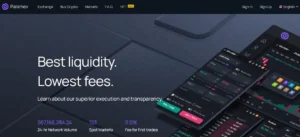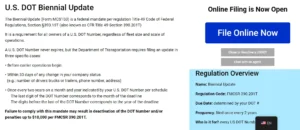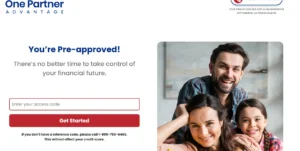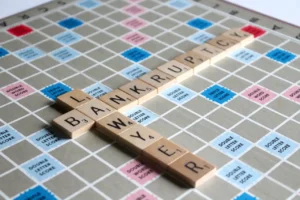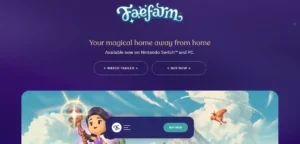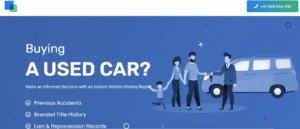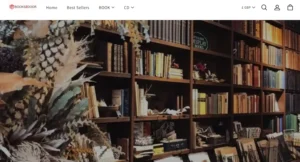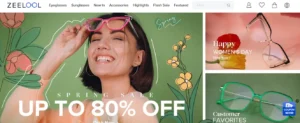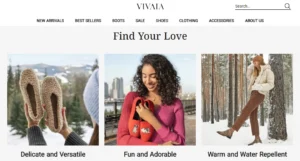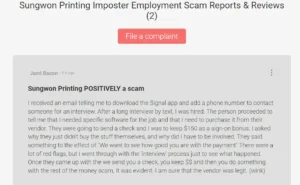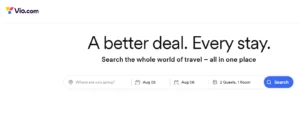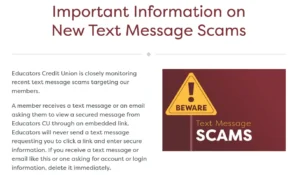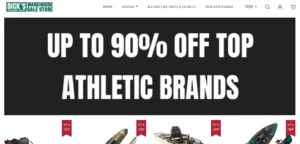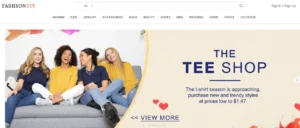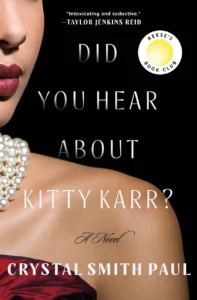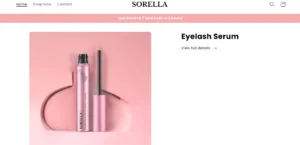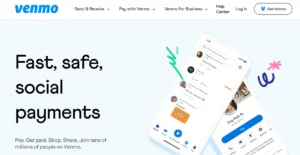Are you aware of the dangers lurking on the internet? Well, let us bring your attention to a fraudulent website called Uspsme.com.
This deceptive site poses as the official USPS site, but beware, it’s nothing more than a breeding ground for scams and identity theft. Scammers use mass text messages, pretending to be USPS, and include fake tracking numbers along with a link to Uspsme.com.
Once you click on that link, you’ll be asked to enter personal information and credit card details, which these scammers then exploit for their fraudulent activities. But that’s not all – visiting Uspsme.com also exposes you to the risk of malware and viruses.
So, if you fall victim to this scam, it’s crucial to take immediate action. Contact your bank and credit card company, change your passwords for online accounts, monitor your credit reports and bank statements, report the scam to the FTC, and inform your loved ones about the danger. Additionally, scan your device for malware using Malwarebytes Free or ESET Online Scanner.
Stay vigilant, update your passwords regularly, and report any scams to the relevant authorities.
Table of Contents
What is Uspsme.com Scam?
Uspsme.com is a fake website that poses as the official USPS site. It can lead to scams and identity theft. It is important to be able to identify and report these types of phishing scams to protect yourself from falling victim to fraud.
If you come across Uspsme.com or any other suspicious website, it is crucial to report it immediately. Contact your bank and credit card company to inform them of the situation and change your passwords for online accounts, especially email, banking, and shopping.
It is also recommended to monitor your credit reports and bank statements for any suspicious activity. Report the scam to the FTC and file a complaint with IC3. Additionally, alert your friends and family about the scam and warn them not to click on any links.
Stay vigilant and protect yourself from these scams by verifying the legitimacy of websites and being cautious with personal information.
Uspsme.com Scam Techniques
Be cautious of various techniques scammers use to deceive and defraud unsuspecting individuals. When it comes to the Uspsme.com scam, scammers employ several tactics to trick users into providing personal information and falling victim to identity theft. Here are some common scamming techniques to be aware of:
- Fake text messages: Scammers send mass text messages claiming to be from USPS, often containing fake tracking numbers and directing users to Uspsme.com.
- Impersonating a trusted source: Scammers create a sense of urgency by posing as a legitimate organization like USPS, exploiting trust to manipulate users into sharing sensitive information.
- Social engineering: Scammers use psychological manipulation to trick individuals into revealing personal information or performing actions that benefit the scammer.
- Malware and viruses: Uspsme.com may expose users to malware and viruses, which can compromise the security of their devices and personal data.
By familiarizing yourself with these scamming tactics, you can better protect yourself from falling victim to the Uspsme.com scam and other similar scams. Stay vigilant and always verify the legitimacy of messages and websites before providing any sensitive information.
Protecting Yourself from Uspsme.com Scam
Take proactive steps to protect yourself from scams and identity theft. One important way to do this is by learning how to identify fake websites. Here are some tips to help you spot them:
| Tip 1: Check the URL | Tip 2: Look for spelling and grammar mistakes | Tip 3: Verify the website’s security |
| Make sure the URL starts with “https://” and has a lock symbol indicating a secure connection. | Fake websites often have typos or grammar errors in their content. Legitimate sites typically have professional writing. | Look for trust indicators like security seals, privacy policies, and contact information. |
Remember, being aware of cybersecurity is crucial in today’s digital world. Stay informed about the latest scams and techniques used by scammers.
Regularly update your security software and be cautious when sharing personal information online. By following these tips and staying vigilant, you can reduce the risk of falling victim to scams and protect your identity.
Frequently Asked Questions
How can I identify if a text message claiming to be from USPS is a scam?
To spot common red flags in text message scams claiming to be from USPS, look for grammatical errors, generic greetings, urgent requests for personal information or payment, and suspicious links. Protect yourself by verifying the sender’s identity and not clicking on any suspicious links.
What should I do if I have already entered my personal information on Uspsme.com?
If you have already entered your personal information on uspsme.com, here’s what you should do: 1) Report the fake website to the authorities, such as the FTC and IC3. 2) Take steps to protect your compromised personal information, like contacting your bank and credit card company, changing passwords, and monitoring your accounts for suspicious activity.
Can malware from Uspsme.com infect my computer even if I didn’t download anything?
Yes, visiting uspsme.com can put your personal information at risk even without downloading anything. The site is designed for scams and identity theft, exposing users to malware and viruses. Be cautious and avoid providing any personal information on suspicious websites.
Is there a way to remove malware from my device without using Malwarebytes?
Yes, there are alternative methods for removing malware from your device without using Malwarebytes. Some options include using antivirus software like Avast or Norton, performing a system restore, or seeking assistance from a professional cybersecurity service.
Are there any additional steps I can take to protect myself from scams and phishing attempts?
To protect yourself from scams and phishing attempts, there are additional steps you can take. Be cautious of suspicious links and messages, regularly update passwords, enable two-factor authentication, and stay informed about the latest cybersecurity practices.
Also Read
Usps The Package Has Arrived At The Warehouse Text Scam
D-Sportinggoods.Com Review: The $19.9 Hoka Sneakers Scam Alert
Bedsaleus.Com Review – Is Bedsaleus Scam or Legit?
Also Read
Zlimpty Reviews – Is Zlimpty Legit & Worth Trying?
Is Blakes Breaks Scam Or Legit? – Blakebreaks.Com Reviews
Is Mersetre Com Scam or Legit? Mersetre.Com Honest Review
Also Read
Uspsfvc.Com Usps Scam – How to Identify & Protect Yourself?
Fadups Scam – Beware of Fadups.Com Fake Usps
Rdfups.Com Scam – Fake Usps Delivery And Tracking Website
Also Read