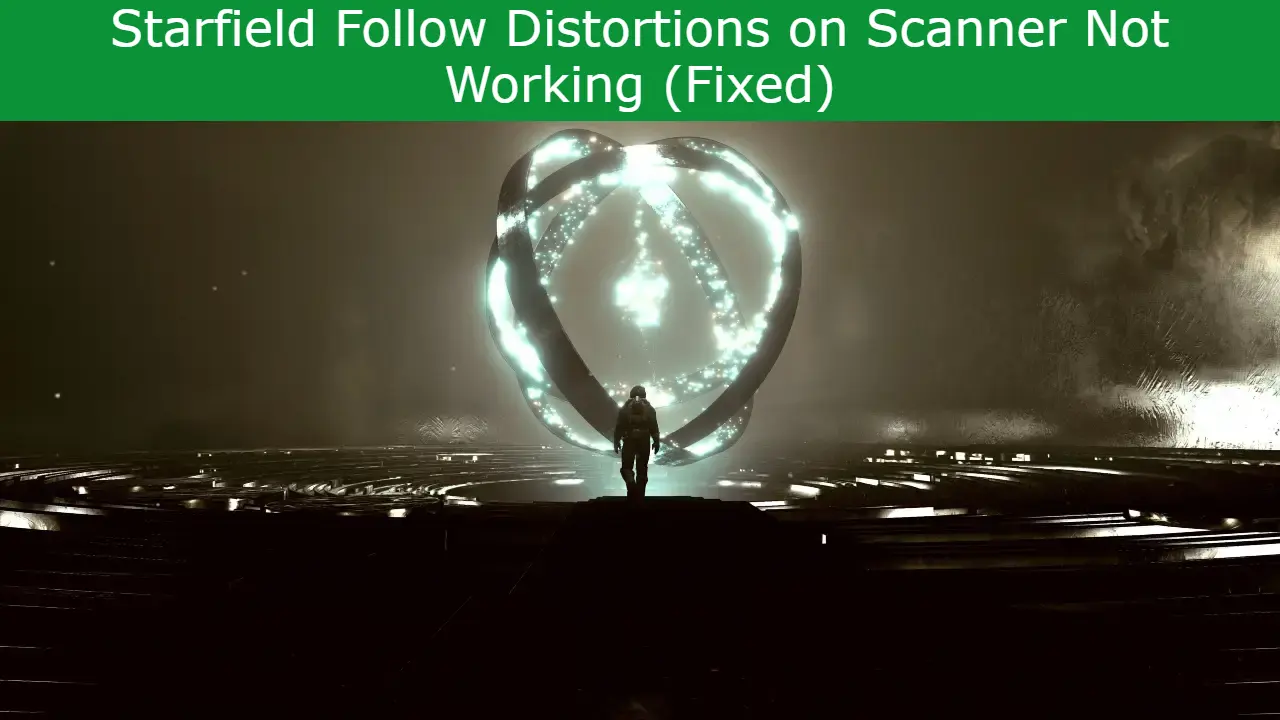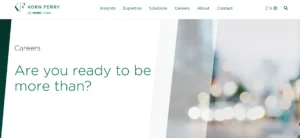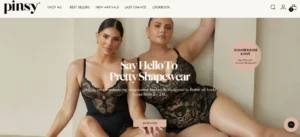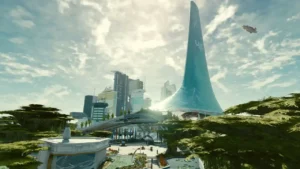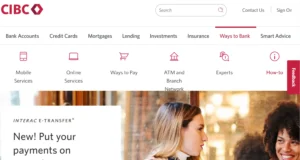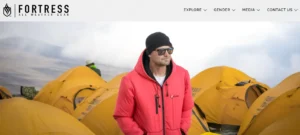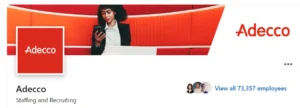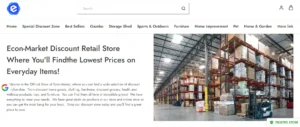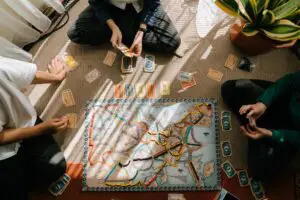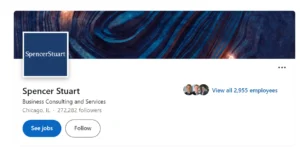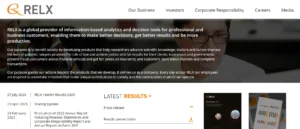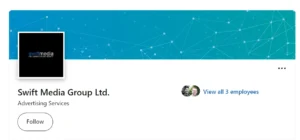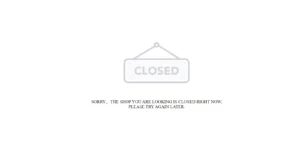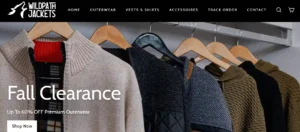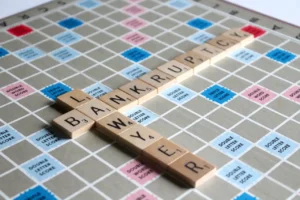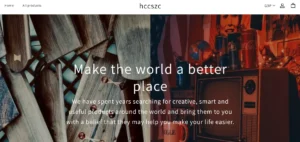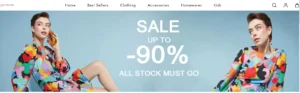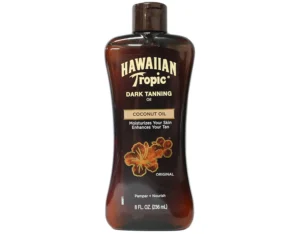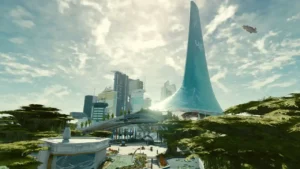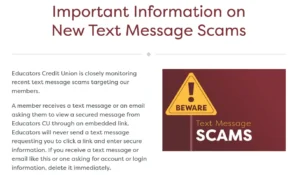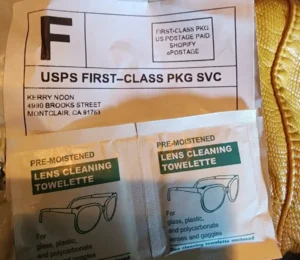Starfield Follow Distortions on Scanner Not Working – In the highly anticipated video game Starfield, players may encounter challenges while attempting to troubleshoot the ‘Follow Distortions on Scanner’ quest. These distortions occur when scanning two gravitational anomalies without making progress, leaving players frustrated and seeking solutions.
To address this issue, the article provides a step-by-step troubleshooting guide, along with tips, tricks, and advanced techniques for fixing follow distortions.
With the assistance of the Starfield community, players can overcome these obstacles and continue their immersive space-themed adventure.
Table of Contents
Common Issues With Follow Distortions on Scanner
Players often encounter difficulties when scanning two gravitational anomalies in the Follow Distortions on Scanner quest in Starfield. Common issues that arise include the anomalies not registering on the scanner or the progress not updating despite successful scans.
To troubleshoot these issues, players should ensure they are following the scanning process correctly. They should equip their hand scanner and activate it, then scan the surrounding area meticulously, paying attention to the white circle on the scanner.
If the anomalies are not appearing, players can try adjusting their position or angle to get a better view. Additionally, double-checking the scanning process and listening for the eerie frequency that indicates proximity to the distortion can help identify any mistakes.
Seeking assistance from the Starfield community on online forums or social media groups can also provide valuable troubleshooting techniques and insights.
Starfield Follow Distortions on Scanner Not Working – Step-by-Step Troubleshooting Guide
Gamers can effectively troubleshoot the quest by meticulously checking the scanning process and paying attention to detail.
To begin troubleshooting, ensure that you’ve equipped your hand scanner and activated it.
Slowly scan the surrounding area, keeping a close eye on the white circle displayed on the scanner. Look for any glitches in the circle, indicated by gaps forming.
Follow these glitches by moving in their direction, getting closer to the target location. While scanning, listen for an eerie frequency that’ll fade when moving away from the distortion.
Keep moving in the direction the distortion leads until you arrive at Temple Eta.
If you encounter any difficulties, seek assistance from the Starfield community on online forums or social media groups.
These troubleshooting techniques, along with the support of fellow players, are valuable resources in successfully completing the quest.
Tips and Tricks for Resolving Scanner Distortions
Exploring various online forums and social media groups can provide valuable tips and tricks for resolving the distortions encountered while using the scanner in Starfield.
The Starfield community is known for its strong support network and willingness to share knowledge. By seeking assistance from fellow players, individuals can learn advanced scanning techniques to overcome the challenges posed by scanner distortions.
These online platforms offer a sense of belonging and camaraderie for players who are looking to enhance their gaming experience. Users can find detailed explanations, step-by-step guides, and troubleshooting suggestions from experienced players who have encountered similar issues.
Community support plays a crucial role in resolving scanner distortions, ensuring that players can progress smoothly in their Starfield quests.
Advanced Techniques for Fixing Follow Distortions
Utilizing innovative strategies and honing scanning skills can greatly improve the success rate of resolving the enigmatic follow distortions in Starfield.
Advanced scanning techniques are essential for identifying hidden clues that lead to the resolution of these distortions. Players should employ a systematic approach to scanning, carefully examining the white circle on the scanner for any glitches or gaps that may indicate the presence of a distortion.
By following these glitches and moving in the direction they lead, players can get closer to the target location, often finding themselves at Temple Eta.
It is crucial to listen for any eerie frequencies while scanning, as they fade when moving away from the distortion.
Troubleshooting Follow Distortions: Expert Advice and Solutions
Players can seek expert advice and find effective solutions for troubleshooting the enigmatic follow distortions in Starfield. When encountering difficulties with the scanner quest, it is crucial to employ specific troubleshooting techniques to overcome the challenges.
Expert recommendations include double-checking the scanning process with meticulous attention to detail. This involves equipping the hand scanner and activating it, then scanning the surrounding area while paying close attention to the white circle on the scanner. Players should look for glitches in the white circle, indicated by gaps forming.
By following the glitch and moving in its direction, players can get closer to the target location. Additionally, listening for an eerie frequency while scanning can help determine the correct path, as the frequency fades when moving away from the distortion.
Also Read
Starfield Shielded Cargo Not Working: Art of Lockpicking Fixed
How to Level Up Lockpicking in Starfield? Tips and Tricks
Starfield Sell Ships Without Registering – Essential Guide
Also Read
Starfield Into the Unknown Investigate the Anomaly Detection
Starfield Into the Unknown Follow the Distortions
Starfield Razorleaf Shielded Cargo – The Ultimate Guide
Also Read
How to Fix Dislocated Limb Starfield? Expert Tips and Tricks
High Price to Pay Starfield Bug – Unlock Hidden Fixes
Starfield Red Mile Bug Fixed – Tips and Challenges
Also Read
Starfield Under Map Glitch: The Ultimate Inventory-Stealing
Starfield New Atlantis Glitch: Ultimate Trick to Endless Credits
Starfield Xp Glitch Xbox – Infinite Money and XP Exploit Revealed!
Also Read
Starfield Tcl Not Working Fixed: Unleash Your Inner Explorer