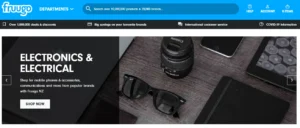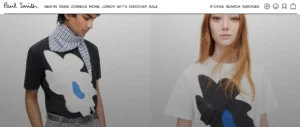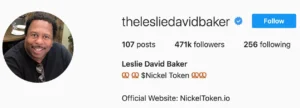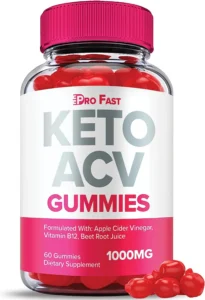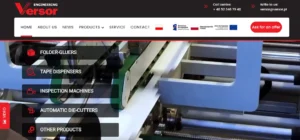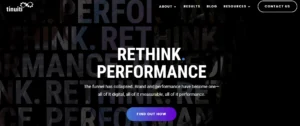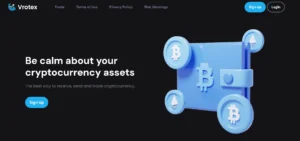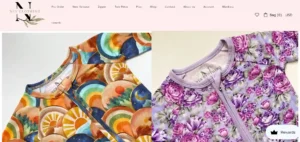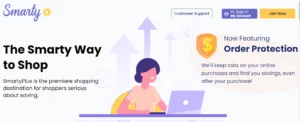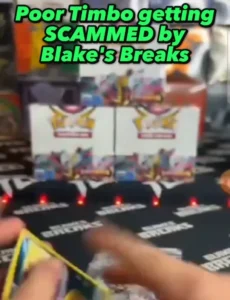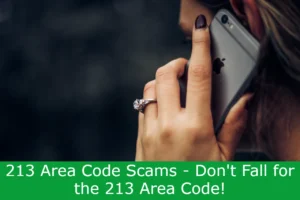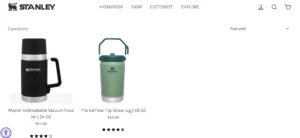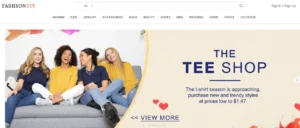How to Dock at the Den Starfield – Are you ready to become a master of ship connections in Starfield?
In this article, we will guide you through the essential docking strategies that will elevate your gameplay to new heights.
Whether you’re aiming to dock with friendly ships or daringly board enemy vessels, we’ve got you covered.
With our precise instructions and expert tips, you’ll learn how to maximize docking efficiency and execute advanced techniques with ease.
Get ready to optimize your equipment and setup for seamless docking experiences in the vast expanse of Starfield.
Table of Contents
How to Dock at the Den Starfield? Understanding Docking Mechanics
To understand how to dock in Starfield, you need to grasp the docking mechanics and how ship connections work. Docking is a crucial skill that allows you to seamlessly connect your ship to another vessel or space station.
Avoiding common docking mistakes is essential to ensure a smooth and successful docking procedure. One of the most important factors to consider during docking is situational awareness. Being aware of your surroundings and carefully monitoring your ship’s position and movement is crucial to avoid collisions and ensure a safe docking experience.
Maintaining a clear line of sight and paying attention to indicators and warnings will help you navigate through the docking process with precision and accuracy. By mastering the docking mechanics and practicing situational awareness, you can become a proficient Starfield pilot and confidently dock your ship in any situation.
Maximizing Docking Efficiency
Make sure you are within 500 meters of your target and press E or A to target the ship or station and maximize your docking efficiency.
Efficient maneuvering is crucial for successful docking in Starfield. Timing and positioning are key factors that will determine your ability to dock smoothly and quickly.
As you approach the target, maintain a steady speed and align your ship with the docking port. Pay attention to the target’s movement and adjust your trajectory accordingly. Anticipate any changes in direction and make subtle adjustments to maintain a stable approach.
Once you are aligned, initiate the docking procedure by pressing R or holding X. This will initiate the docking cutscene and allow you to board or undock.
Docking Strategies for Hostile Engagements
When engaging hostile enemies in Starfield, remember to prioritize defensive maneuvers and anticipate their movements to ensure a successful docking.
Boarding tactics require precision and careful planning to overcome enemy defenses. Begin by unlocking the Targeting Control Systems skill to effectively target the ship’s engines. Deal damage until a red ENG symbol appears, indicating vulnerability.
Approach within 500 meters of the enemy ship to initiate the docking process. As you dock, be prepared for potential resistance from the enemy crew. Equip yourself with the appropriate weapons and gear to deal with any hostile encounters.
Stay vigilant and adapt quickly to changing situations during the boarding process. By mastering these strategies and effectively dealing with enemy defenses, you will increase your chances of successfully docking with hostile ships in Starfield.
Advanced Docking Techniques for Boarding Enemy Ships
Successfully boarding enemy ships in Starfield requires mastering advanced docking techniques, such as precision maneuvering and strategic timing. To effectively disable enemy engines and gain control of the ship, follow these tactics:
Target the ship’s engines: Utilize the Targeting Control Systems skill to focus your attention on the enemy ship’s propulsion systems. This will allow you to disrupt their ability to maneuver and escape.
Deal damage until a red ENG symbol appears: Engage the enemy ship in combat and inflict sufficient damage until you see a red ENG symbol indicating that their engines are compromised. This signifies that the ship is vulnerable to boarding.
Approach within 500 meters of the ship: Once you have disabled the enemy’s engines, carefully navigate your ship to a position within 500 meters of the target. This proximity is crucial for a successful docking attempt.
Dock the ship and board it: Utilize your advanced docking skills to establish a connection with the disabled enemy ship. Once docked, swiftly board the vessel and seize control, ensuring the enemy crew is neutralized.
Tips for Equipment and Setup Optimization in Docking
To optimize your equipment and setup for docking in Starfield, ensure you have the right gear for a smooth and efficient docking process.
Choosing the right docking upgrades is crucial to enhancing your docking capabilities. Look for upgrades that improve your ship’s maneuverability, docking speed, and compatibility with different docking zones.
Efficiently navigating docking zones requires precise control and situational awareness. Familiarize yourself with the layout and protocols of different docking zones in Starfield to avoid collisions and maximize efficiency.
Use your ship’s sensors and navigational aids to accurately position yourself within the docking range. Remember to maintain a safe distance of 500 meters from your target and follow the designated docking procedures.
Also Read
Call of the Wild the Angler Fish Locations – Best Fishing Spots
Call of the Wild the Angler Tips & Tricks – Expert Tips and Techniques
Call of the Wild the Angler Apex Connect Troubleshoot
Also Read
Call of the Wild the Angler Largemouth Bass Explained
Call of the Wild the Angler Xbox Multiplayer Not Working (Fixed)
Sassa Cards Not Working Today: Find Out How to Fix It
Also Read
Sleeper App Not Working: Discover Quick Fixes & Expert Tips
Pokemon Go Text Glitch (Solved) – Bold Text & Texture Glitch
Pokemon Go Glitch September 2023: Know How to Fix Glitch
Also Read
Starfield Duplication Glitch Xbox: Dupe Glitch Explained
Starfield Money Glitch Xbox Series X: Starfield’s Secrets
Starfield Credits Glitch Xbox – Money Glitch Unveiled!
Also Read
Starfield Xp Glitch Explained – XP Farming in Starfield
Starfield Crashing Xbox Series X & Series S: Fixes & Tips
Bg3 Crashing After Patch 2: Baldur’s Gate 3 Crashes Fixed
Also Read
Starfield Skip Capacity Boost Pack: A Game-Changing Feature?
Starfield Remove Landing Area: Exploring Limitless Space
Starfield Jetpack Not Working? Discover the Hidden Tricks
Also Read
Call of the Wild the Angler Apex Connect Not Working?
Call of the Wild the Angler Spinner: Learn Effective Strategies
Call of the Wild the Angler Burbot – Unleash Your Inner Angler
Also Read
Starfield Mannequin Glitch: Unlocking Secrets and Solving Mysteries
Space Suit Glitch Starfield: Acquire the Finest Spacesuit
Starfield Armor Glitch: A Clever Trick for a Valuable Armor Set
Also Read
Starfield Transfer Container Not Working? Unlock the Secrets
Starfield Docking Not Working: Quick Fixes Await
Starfield Cargo Link Not Working: Simplified Fixing Guide
Also Read
Starfield Vortex Mods Not Working: Ultimate Modding Guide
Starfield Check Ship Inventory Quest – Unlocking the Secrets
Starfield How to Transfer Inventory to Ship – Efficient Strategies