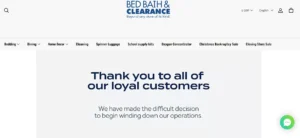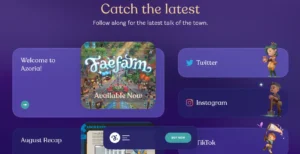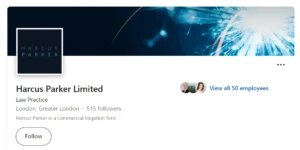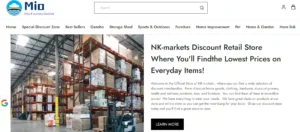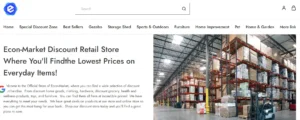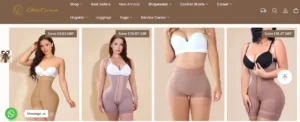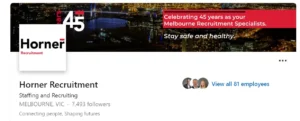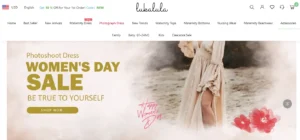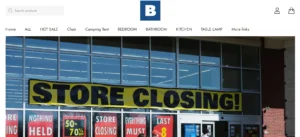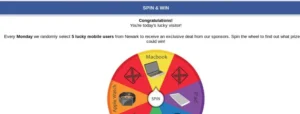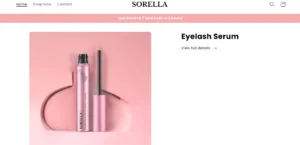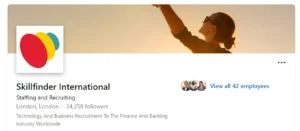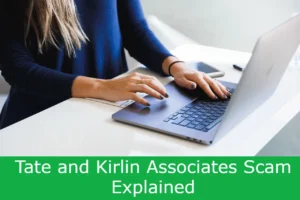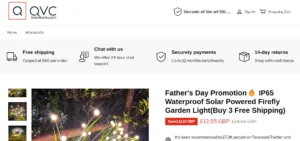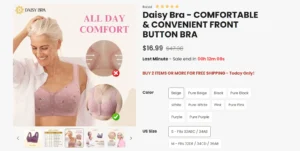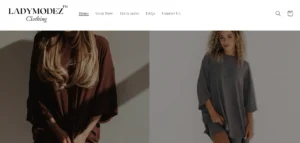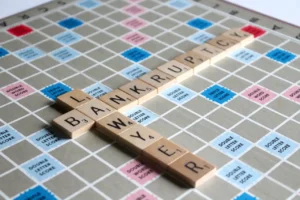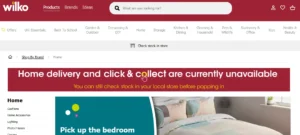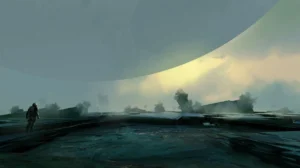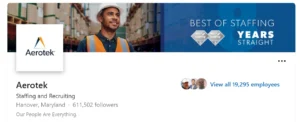High Price to Pay Starfield Bug – Players in Starfield may encounter the frustrating bug in the High Price to Pay quest, where they are unable to land their spaceship on The Lodge. This common issue, often found in Bethesda games, can hinder quest progression and overall gameplay.
The bug presents itself as the city of New Atlantis appearing grayed out, with no option to land. However, there is a tested and proven solution.
By visiting another system, such as Sol, and then returning to Alpha Centauri, players can overcome this obstacle quickly and continue their journey.
Table of Contents
Understanding the ‘Cannot Land on The Lodge’ Bug
The bug in Starfield’s High Price to Pay quest, which prevents players from landing on The Lodge with their spaceship, is a common occurrence in Bethesda games. The causes of this bug are still being investigated by the development team.
However, possible workarounds for the bug have been discovered. One workaround is to try reloading a previous save and attempting to land on The Lodge again. Another workaround is to fast travel to a different location and then return to The Lodge to see if the bug is resolved. Some players have also reported success by exiting the game completely and then relaunching it.
These workarounds may not work for everyone, but they have been successful for some players in overcoming the bug.
It is important to note that Bethesda is actively working on a permanent solution to this bug and will release a patch to address it in the future.
Impact of the Bug on Gameplay Progression
Encountering this bug significantly hinders players’ progression in the High Price to Pay quest, leading to frustration among players. The bug, which prevents players from landing on The Lodge with their spaceship, disrupts the immersion and enjoyment of the game.
Timely bug fixes are crucial in maintaining player engagement and satisfaction. When players encounter the bug, everything in the city of New Atlantis appears grayed out and they have no option to land their spaceship on The Lodge.
To overcome this bug, players can visit another system, such as Sol, and then return to Alpha Centauri. This solution has been tested and proven to work, ensuring that players can continue their quest and progress in the game.
Bethesda should prioritize resolving this bug to enhance the overall gameplay experience for their dedicated audience.
High Price to Pay Starfield Bug – Step-by-Step Solution for the Bug
To fix the issue, players should first travel to another system, such as Sol, before returning to Alpha Centauri. This alternative solution has been proven to work and is a reliable method to overcome the bug preventing players from landing on The Lodge in the Starfield quest, High Price to Pay.
By visiting another system and then returning to Alpha Centauri, players will find that the option to land on The Lodge becomes available. This step-by-step solution ensures that players can continue the quest and progress in the game without any further hindrances.
It is important to note that this bug is a common occurrence in Bethesda games, but the provided solution is easy to execute and resolves the issue in less than a minute.
Visual Proof of Bug Resolution
After following the step-by-step solution, players can see the difference in the city of New Atlantis, with everything no longer appearing grayed out. The bug that prevented players from landing on The Lodge in the High Price to Pay quest has been successfully resolved.
This bug fix is crucial in the gaming industry as it ensures a seamless gameplay experience and maintains player engagement. Troubleshooting strategies, like the one provided for Starfield, are essential in resolving bugs and glitches in Bethesda games.
Here are four visual representations of the bug resolution:
- Before: City of New Atlantis grayed out
- Before: No option to land on The Lodge
- After visiting another system and returning to Alpha Centauri: City of New Atlantis restored
- After: Option to land on The Lodge available
Additional Tips for a Better Gaming Experience
Players can optimize their gaming experience by checking the performance of their PC and activating Photo Mode to capture memorable screenshots without UI clutter.
To improve PC performance, players should ensure that their hardware meets the recommended system requirements for the game. They can also update their graphics drivers and close any unnecessary background processes to free up system resources. Additionally, adjusting in-game graphics settings to a lower level can help improve performance.
Bug fixing is crucial in game development as it ensures a smooth and enjoyable gaming experience for players. It helps to identify and resolve issues such as crashes, glitches, and game-breaking bugs. Developers often release patches and updates to address these issues, and players should regularly check for and install these updates to keep their games running smoothly.
Also Read
Starfield Duplication Glitch Xbox: Dupe Glitch Explained
Starfield Money Glitch Xbox Series X: Starfield’s Secrets
Starfield Credits Glitch Xbox – Money Glitch Unveiled!
Also Read
Starfield Xp Glitch Explained – XP Farming in Starfield
Starfield Crashing Xbox Series X & Series S: Fixes & Tips
Bg3 Crashing After Patch 2: Baldur’s Gate 3 Crashes Fixed
Also Read
Starfield Skip Capacity Boost Pack: A Game-Changing Feature?
Starfield Remove Landing Area: Exploring Limitless Space
Starfield Jetpack Not Working? Discover the Hidden Tricks
Also Read
Call of the Wild the Angler Apex Connect Not Working?
Call of the Wild the Angler Spinner: Learn Effective Strategies
Call of the Wild the Angler Burbot – Unleash Your Inner Angler
Also Read
Starfield Mannequin Glitch: Unlocking Secrets and Solving Mysteries
Space Suit Glitch Starfield: Acquire the Finest Spacesuit
Starfield Armor Glitch: A Clever Trick for a Valuable Armor Set
Also Read
Starfield Transfer Container Not Working? Unlock the Secrets
Starfield Docking Not Working: Quick Fixes Await
Starfield Cargo Link Not Working: Simplified Fixing Guide
Also Read
Starfield Vortex Mods Not Working: Ultimate Modding Guide
Starfield Check Ship Inventory Quest – Unlocking the Secrets
Starfield How to Transfer Inventory to Ship – Efficient Strategies
Also Read
How to Dock at the Den Starfield? Mastering Ship Connections
Where is the Den in Starfield? Docking at The Den
Where to Sell Contraband Starfield New Atlantis?
Also Read
Starfield Bounty Clearance Kiosk Locations Explained
Where to Pay Off Bounty Starfield? Clearing Your Bounty
How to Get Rid of Bounty Starfield? Your Path to Freedom
Also Read
Best Place to Sell Contraband Starfield – Where to Sell?
How to Get Contraband Past Scans Starfield? Tips & Tricks
How to Use Shielded Cargo Starfield? Discover Expert Fixes
Also Read
Starfield Shielded Cargo Not Working: Art of Lockpicking Fixed
How to Level Up Lockpicking in Starfield? Tips and Tricks
Starfield Sell Ships Without Registering – Essential Guide
Also Read
Starfield Into the Unknown Investigate the Anomaly Detection
Starfield Into the Unknown Follow the Distortions
Starfield Razorleaf Shielded Cargo – The Ultimate Guide
Also Read
How to Fix Dislocated Limb Starfield? Expert Tips and Tricks