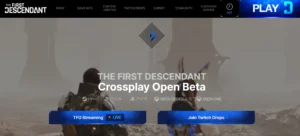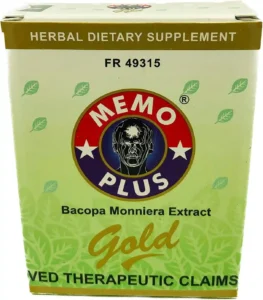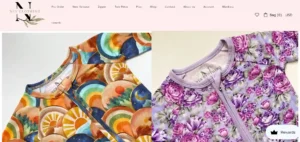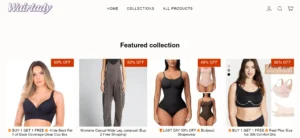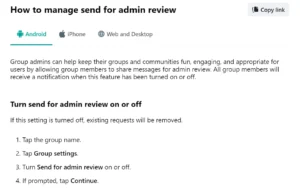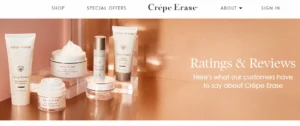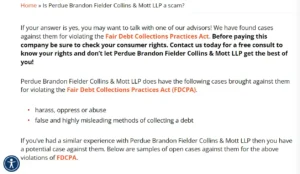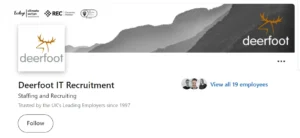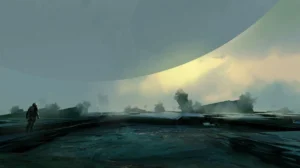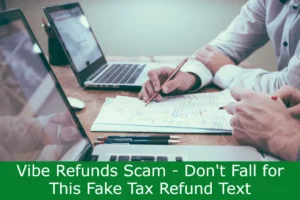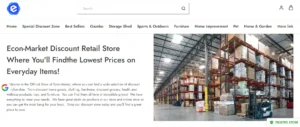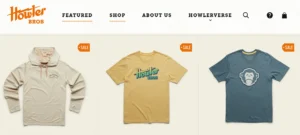This article offers professional guidance on resolving the Pass Disabled error in Apple Wallet for Ticketmaster passes or tickets.
It provides objective and informative steps to address the issue, such as:
- Checking the correct linking of Apple ID with Ticketmaster account
- Purchasing tickets directly from Ticketmaster
- Ensuring compatibility with the latest operating system
- Updating both the Ticketmaster app and phone’s operating system.
In case the problem persists, users are advised to contact Ticketmaster support for further assistance.
Table of Contents
Reasons for Pass Disabled Message in Apple Wallet
One of the potential reasons for receiving a Pass Disabled message in Apple Wallet is if the pass is purchased from a third-party platform. When purchasing passes or tickets from third-party platforms, there may be compatibility issues with Apple Wallet. To ensure a smooth experience with Apple Wallet, it is recommended to purchase passes directly from the official ticket provider, such as Ticketmaster.
Additionally, keeping the Apple Wallet app updated and troubleshooting any issues that may arise is crucial. Regularly updating Apple Wallet ensures compatibility with the latest operating system and resolves any known bugs or errors. Troubleshooting Apple Wallet can involve checking for updates, restarting the device, or contacting Apple support for further assistance.
Check if Apple ID Is Linked With Ticketmaster Account
Is the Apple ID linked with your Ticketmaster account? Checking the compatibility between your Apple ID and Ticketmaster account is crucial to troubleshoot the Pass Disabled issue in Apple Wallet.
When encountering this error, it is essential to ensure that your Apple ID is properly linked with your Ticketmaster account. The Pass Disabled message can occur if the pass or ticket is linked to another Apple ID or purchased from a third-party platform.
To fix this issue, it is recommended to purchase tickets or passes directly from Ticketmaster and avoid using third-party platforms. Additionally, keeping your Ticketmaster app and phone’s operating system updated is important for compatibility. By regularly updating both the Ticketmaster app and your device’s operating system, you can prevent compatibility issues and resolve the Pass Disabled error.
If the issue persists, contacting Ticketmaster support for further assistance is advised.
Purchase Tickets or Passes Directly From Ticketmaster
To ensure a seamless experience, consider purchasing tickets or passes directly from Ticketmaster instead of relying on third-party platforms.
Benefits of purchasing directly from Ticketmaster:
- Guaranteed Authenticity: By purchasing directly from Ticketmaster, you can be confident that your tickets or passes are genuine and valid. This eliminates the risk of being scammed or receiving counterfeit tickets.
- Enhanced Customer Support: Ticketmaster provides comprehensive customer support, ensuring that any issues or concerns you may have are promptly addressed. Their dedicated team is available to assist you throughout the ticket purchasing process and beyond.
By avoiding third-party platforms and purchasing directly from Ticketmaster, you not only gain the assurance of authenticity but also receive the additional benefits of reliable customer support. This allows you to enjoy your event without any worries, knowing that you have made a secure and informed purchase.
Choose freedom and peace of mind by purchasing directly from Ticketmaster.
Use a Phone That Supports the Latest Operating System
Using a phone with the latest operating system is crucial for ensuring optimal functionality and compatibility with various apps and features. Phone compatibility issues can arise when the operating system is not up to date, leading to troubleshooting pass disabled errors.
These errors can prevent users from accessing their tickets or passes in Apple Wallet, causing inconvenience and frustration. To resolve this issue, it is important to use a phone that supports the latest operating system. By doing so, users can ensure that their device is compatible with the latest app updates and features.
Additionally, regularly updating the phone’s operating system can help prevent compatibility issues and ensure a smooth user experience. Taking these steps will help users avoid pass disabled errors and enjoy the full functionality of their phone and apps.
Update the Ticketmaster App and Phone’s Operating System
The Ticketmaster app and phone’s operating system should be regularly updated to ensure optimal functionality and compatibility. Updating the app and troubleshooting the operating system are essential steps in resolving any issues and ensuring a smooth ticket-buying experience.
Here are some reasons why updating the Ticketmaster app and phone’s operating system is crucial:
- Enhanced Performance: Regular updates improve the app’s performance, making it faster and more reliable. It ensures a seamless ticket purchasing experience without any glitches or delays.
- Security and Privacy: Updates often include important security patches, protecting your personal information and preventing unauthorized access to your account.
- Bug Fixes: Updates address any bugs or issues that users may encounter, enhancing the overall user experience.
Contact Ticketmaster Support if the Issue Persists
If the Pass Disabled error in Apple Wallet continues, it is recommended to contact Ticketmaster support for further assistance.
Ticketmaster support is available to help troubleshoot the Pass Disabled error and provide guidance on resolving the issue.
When contacting Ticketmaster support, it is important to provide them with relevant information such as the details of the pass or ticket, the Apple ID associated with the pass, and any steps you have already taken to try and resolve the issue.
The response time from Ticketmaster support may vary depending on the volume of inquiries, but they strive to provide timely assistance to their customers.
Checking Apple ID Linked With Ticketmaster Account
Regularly checking the Apple ID linked with your Ticketmaster account can help prevent the Pass Disabled error in Apple Wallet. Ensuring that your Apple ID is properly linked with Ticketmaster is crucial for a seamless experience. By following these troubleshooting steps, you can avoid encountering any issues:
- Verify Apple ID: Double-check that the Pass or ticket is added to the correct Apple ID linked with your Ticketmaster account. Multiple Apple IDs may cause the Pass Disabled message.
- Use Official Channels: Purchase tickets or passes directly from Ticketmaster to avoid any complications. Third-party platforms may not transfer tickets correctly to your account.
By taking these steps, you can ensure that your Pass stays enabled in Apple Wallet, giving you the freedom to enjoy your tickets hassle-free.
If you encounter further issues, don’t hesitate to contact Ticketmaster support for assistance.
Conclusion
In conclusion, resolving the Pass Disabled error in Apple Wallet for Ticketmaster passes or tickets requires users to ensure their Apple ID is correctly linked with their Ticketmaster account.
Additionally, users should purchase tickets directly from Ticketmaster and use a phone that supports the latest operating system. It is also important to update both the Ticketmaster app and the phone’s operating system.
If the issue persists, contacting Ticketmaster support is recommended. By following these steps, users can troubleshoot the error and enjoy a seamless experience with their Apple Wallet.
Also Read
Is 9animetv.to Not Working? Here’s How to Fix?
FanFiction App Not Working? Here’s How to Fix It
Is Mangago Down? Mangago Down Reasons and Fixes
Also Read
NFL Fantasy App Not Working Today? 7 Ways to Fix
Lycamobile Auto Renewal Failed: Learn How to Fix?
This Transfer Was Declined By Your Bank On Cash App (Fixed)
Also Read
Ticketmaster Error Code U001: Ultimate How to Fix Guide
Why Does Cash App Say Waiting To Complete? Reason & Fixes
Assurance Wireless Recertification: How To Re-Certify?
Also Read
How To Remove Family Account On Cash App? Ultimate Guide
How to Fix Unable To Add Pass To Apple Wallet From Ticketmaster?