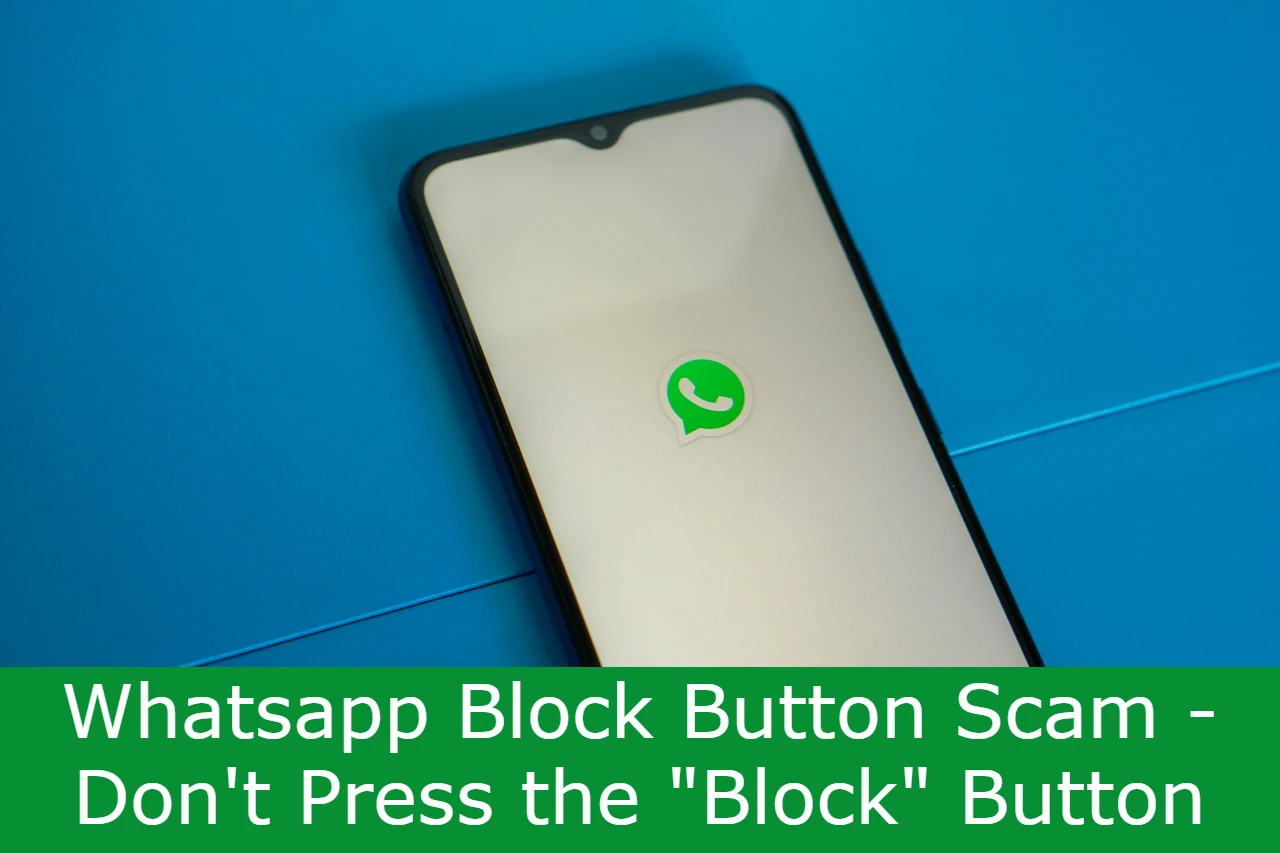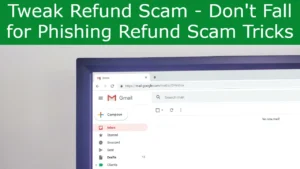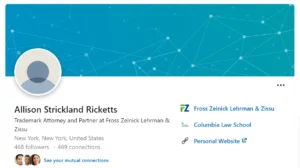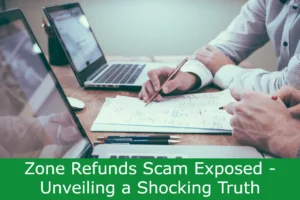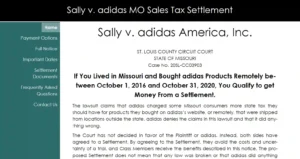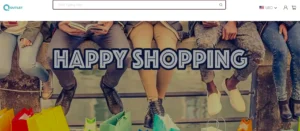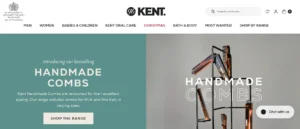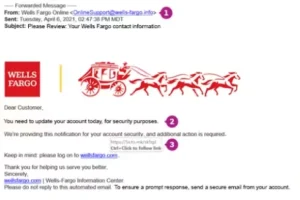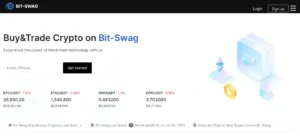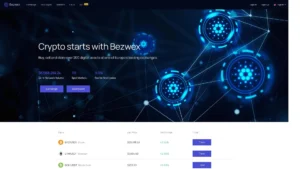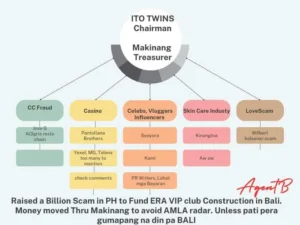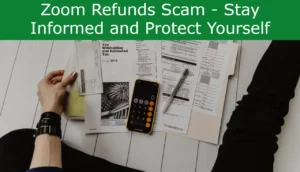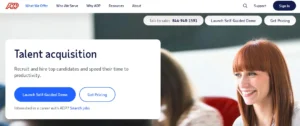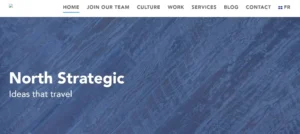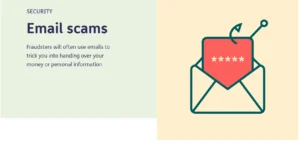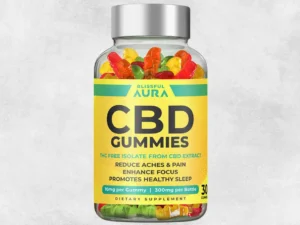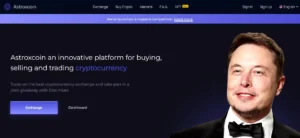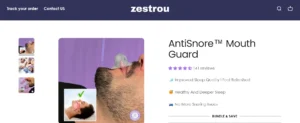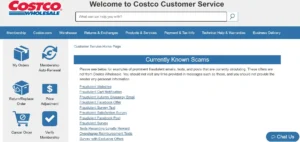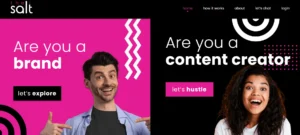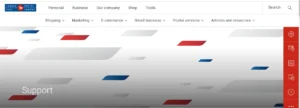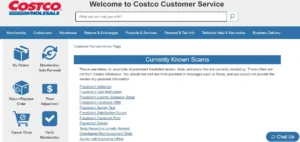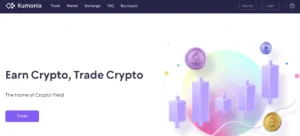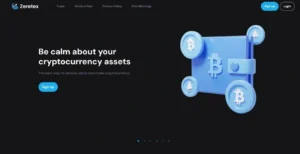Don’t fall for the WhatsApp Block Button Scam! If you receive a message urging you to press the ‘block’ button, beware. This deceptive tactic is designed to trick you into blocking important contacts, potentially causing communication breakdowns and other risks.
Stay vigilant and learn how to identify the signs of this scam. If you’ve already pressed the ‘block’ button, don’t panic! We’ll guide you on what steps to take.
Protect yourself and your contacts from scams on WhatsApp.
How the WhatsApp Block Button Scam Works
To understand the mechanics of the WhatsApp Block Button Scam, you must be aware of the deceptive tactics employed by scammers.
This scam begins with a message from an unknown number, claiming to be a friend or family member. They inform you that they accidentally blocked you and ask you to unblock them by pressing the ‘Block’ button within the message.
However, this is where the scam comes into play. When you press the ‘Block’ button, you’re actually granting the scammer access to your WhatsApp account. They can then use your account to send malicious links or messages to your contacts, potentially causing harm or spreading scams further.
It’s crucial to remember that legitimate contacts won’t ask you to press any buttons within a message, especially the ‘Block’ button. Stay vigilant and avoid falling victim to this scam.
Potential Risks of Pressing the ‘Block’ Button
Pressing the ‘Block’ button within the message in the WhatsApp Block Button Scam can lead to potential risks that compromise your account and put your contacts at risk.
By pressing this button, you unknowingly grant the scammers access to your account, allowing them to send malicious messages to your contacts using your name.
This can result in your friends and family receiving harmful links or fraudulent requests, potentially leading to their personal information being compromised or their devices being infected with malware.
Moreover, once the scammers gain control of your account, they can impersonate you and engage in illegal activities, tarnishing your reputation and potentially leading to legal consequences.
It’s crucial to be cautious and avoid falling victim to this scam to protect your account and the safety of your contacts.
Signs to Identify the WhatsApp Block Button Scam
How can you identify the signs of the WhatsApp Block Button scam?
There are a few key indicators to watch out for.
First, be cautious if you receive a message from an unknown number or an unfamiliar contact. Scammers often target unsuspecting users through these means.
Second, look for any suspicious or unusual messages that prompt you to press the ‘Block’ button. These messages may include claims of winning a prize or urgent requests for personal information. Remember, legitimate messages from WhatsApp won’t ask you to press the ‘Block’ button.
Lastly, pay attention to any unusual behavior on your device after pressing the ‘Block’ button. If you notice any strange activity or unauthorized access to your account, it could be a sign of a scam.
Stay vigilant and report any suspicious activity to WhatsApp immediately.
Steps to Take if You’ve Pressed the ‘Block’ Button
If you have already pressed the ‘Block’ button within a suspicious WhatsApp message, there are immediate steps you should take to protect your account and personal information.
First, disconnect your device from the internet by turning off Wi-Fi and mobile data. This will prevent any further communication between your device and the scammer’s server.
Next, immediately uninstall the WhatsApp application from your device. This will remove any malicious code that may have been installed.
After uninstalling, run a reputable antivirus scan on your device to ensure that there are no remaining threats.
Once your device is clean, reinstall WhatsApp from an official source, such as the Google Play Store or Apple App Store.
Finally, change your WhatsApp account password to prevent unauthorized access.
Tips on Protecting Yourself From Scams on Whatsapp
To protect yourself from scams on Whatsapp, it’s essential to be cautious and vigilant about the messages you receive. Here are a few tips to help keep you safe.
Firstly, be skeptical of messages from unknown contacts or numbers you don’t recognize. Scammers often pose as friends or businesses to gain your trust.
Secondly, never share personal or financial information through Whatsapp, especially if requested by someone you don’t know. Legitimate businesses will never ask for such sensitive details through messaging apps.
Thirdly, regularly update Whatsapp to ensure you have the latest security features and bug fixes.
Lastly, educate yourself about common Whatsapp scams and stay informed about new ones.
Conclusion
In conclusion, it’s important to stay vigilant and cautious when using WhatsApp to protect yourself from scams.
The WhatsApp Block Button Scam is just one example of the tactics scammers use to trick users.
By being aware of the signs and potential risks, and taking prompt action if you have mistakenly pressed the ‘Block’ button, you can better protect yourself and your personal information.
Remember to always exercise caution and verify any suspicious messages or requests before taking any action.
Also Read:
Is Gustlift Com Legit or a Scam? – Don’t Be Fooled!
Is Sally V Adidas Legit? – Sally V. Adidas MO Sales Tax Settlement
Also Read:
Grievance Reporting Aid Facebook Scam – Don’t Fall Victim
Technology Manager Services Facebook Scam – Don’t Fall for It
Also Read
Bezwex Scam – Bezwex.Com Fake Jeff Bezos Bitcoin Giveaway Scam
Usa Connect Scam Exposed – Don’t Be a Victim
Also Read