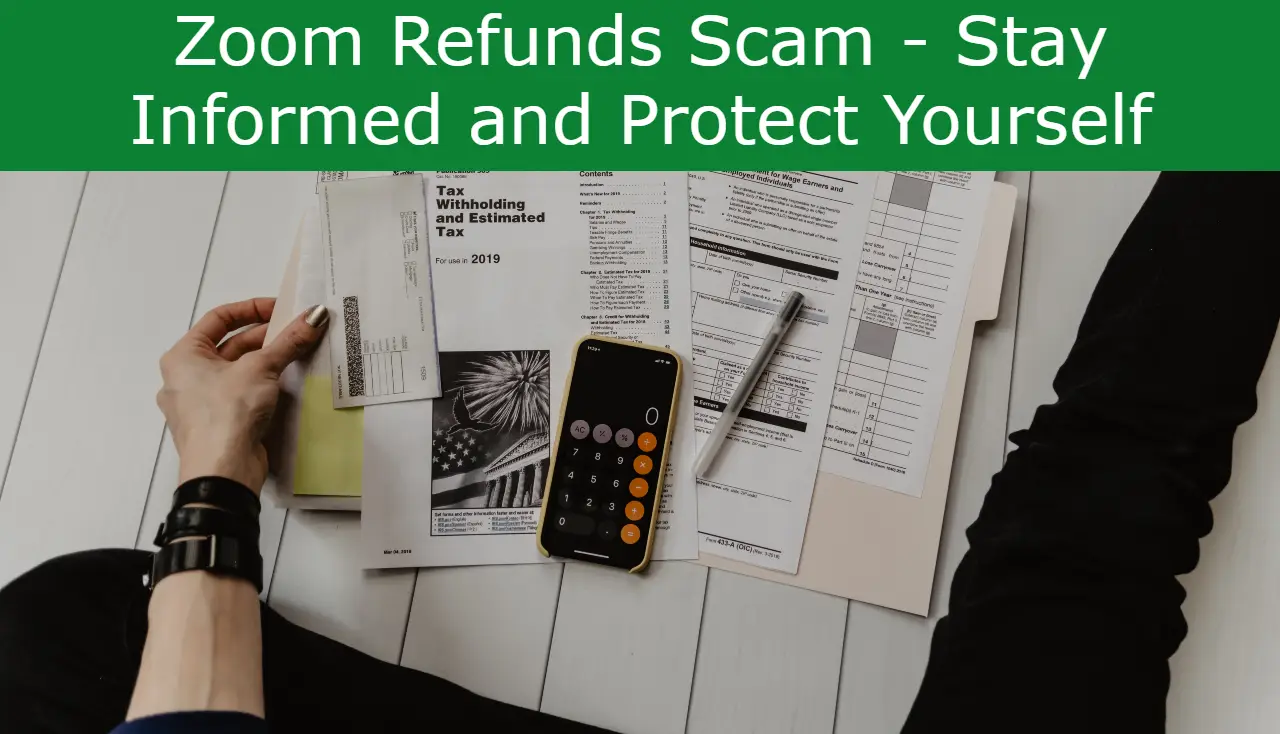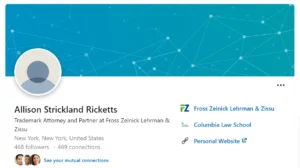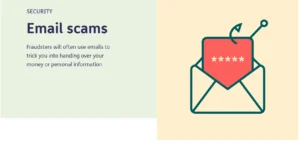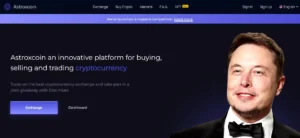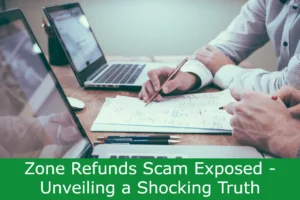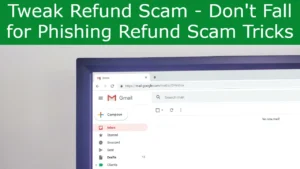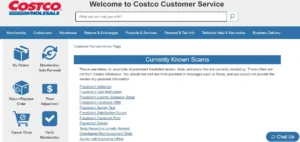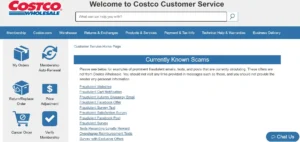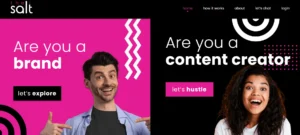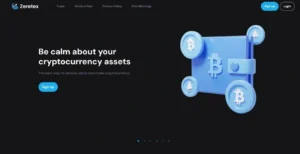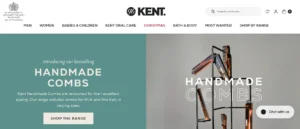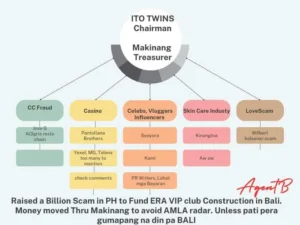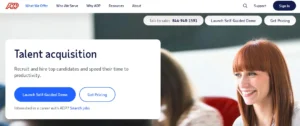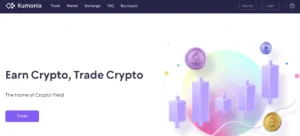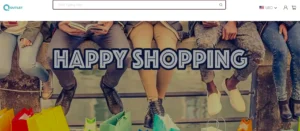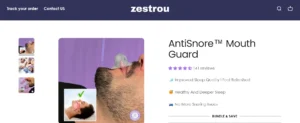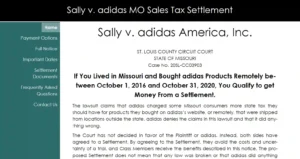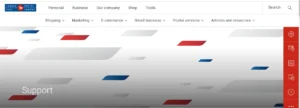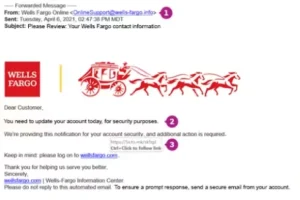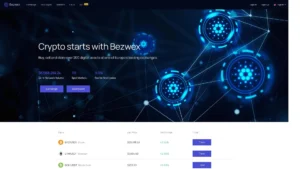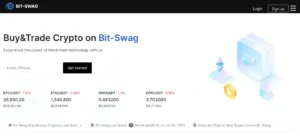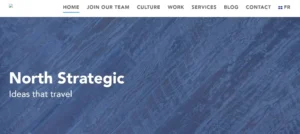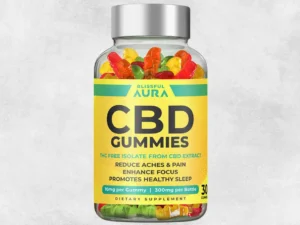Are you a Zoom user? Be cautious of the Zoom Refunds Scam! In this article, we’ll show you how this email phishing scam operates and provide warning signs to look out for.
If you receive a suspicious email, we’ll guide you through the steps to take to protect yourself and your personal information.
Don’t fall victim to this scam – read on to learn how to stay safe!
Table of Contents
How the Zoom Refunds Scam Works
You can understand how the Zoom Refunds Scam works by recognizing the tactics used by scammers in phishing emails.
Scammers send out emails falsely claiming to be from Zoom, the popular video conferencing platform, informing you that you’re eligible for a refund due to a billing error.
The email will typically include a sense of urgency, urging you to click on a link or download an attachment to process your refund quickly.
However, if you fall for this trick and click on the link or download the attachment, you’ll be redirected to a fake website that looks almost identical to Zoom’s official site.
Once there, you’ll be prompted to enter your personal and financial information, which the scammers will then use to steal your identity or make unauthorized purchases.
It’s important to remember that legitimate companies like Zoom will never ask you to provide sensitive information through email.
Be cautious and always verify the authenticity of any email before taking any action.
Warning Signs to Look Out For
To protect yourself from falling victim to the Zoom Refunds Scam, be aware of the warning signs to look out for.
- First, be cautious of emails claiming to be from Zoom offering refunds. These emails often have poor grammar, spelling mistakes, or suspicious email addresses.
- Another red flag is when the email asks for personal or financial information, such as your bank account details or social security number. Legitimate companies, like Zoom, would never ask for such sensitive information via email.
- Additionally, be wary of emails that create a sense of urgency or fear, pressuring you to take immediate action.
If you receive any suspicious emails related to Zoom refunds, it’s best to delete them and report them to the appropriate authorities.
Stay vigilant and protect yourself from falling prey to this phishing scam.
Steps to Take if You Receive a Suspicious Email
If you receive a suspicious email, promptly take the necessary steps to protect your personal information and prevent becoming a victim of the Zoom Refunds Scam.
First, don’t click on any links or download any attachments in the email. These could contain malware or lead you to a fake website designed to steal your information. Instead, hover over the links to see the actual URL and compare it to the official Zoom website.
Second, report the suspicious email to your email provider or the company it claims to be from. They can investigate further and take appropriate action.
Finally, educate yourself about email phishing scams and how to identify them. This will help you stay vigilant and protect yourself in the future.
Protecting Your Personal and Financial Information
Protect your personal and financial information by using strong passwords and regularly monitoring your accounts.
Choose passwords that are unique, containing a combination of letters, numbers, and special characters. Avoid using common words or personal information that can be easily guessed.
It’s also important to change your passwords periodically, especially if you suspect any unauthorized access. Additionally, enable two-factor authentication whenever possible for an extra layer of security.
Regularly monitor your accounts for any suspicious activity, such as unexpected transactions or unfamiliar logins. If you notice anything unusual, immediately contact your financial institution or the relevant service provider.
Reporting the Zoom Refunds Scam to Authorities
After taking proactive steps to protect your personal and financial information, you should now consider reporting the Zoom Refunds Scam to the appropriate authorities.
Reporting the scam is crucial because it helps in preventing others from falling victim to the same fraudulent scheme.
To report the Zoom Refunds Scam, you can contact your local law enforcement agency or file a complaint with the Federal Trade Commission (FTC) at ftc.gov/complaint.
You should provide all relevant details such as the email address used in the scam, any communication you received, and any financial loss you may have incurred.
Conclusion
In conclusion, it’s crucial to stay vigilant and be aware of email phishing scams like the Zoom Refunds Scam.
By recognizing the warning signs and taking immediate action, such as not clicking on suspicious links and reporting the scam to authorities, you can protect your personal and financial information.
Remember, staying informed and proactive is key to safeguarding yourself from online scams.
Also Read
Appleidrecovery.com Scam Explained – Don’t Fall Victim
Adecco Recruitment Canada Scam Exposed – Don’t Fall Victim
Zone Refunds Scam Exposed – Unveiling a Shocking Truth
Also Read