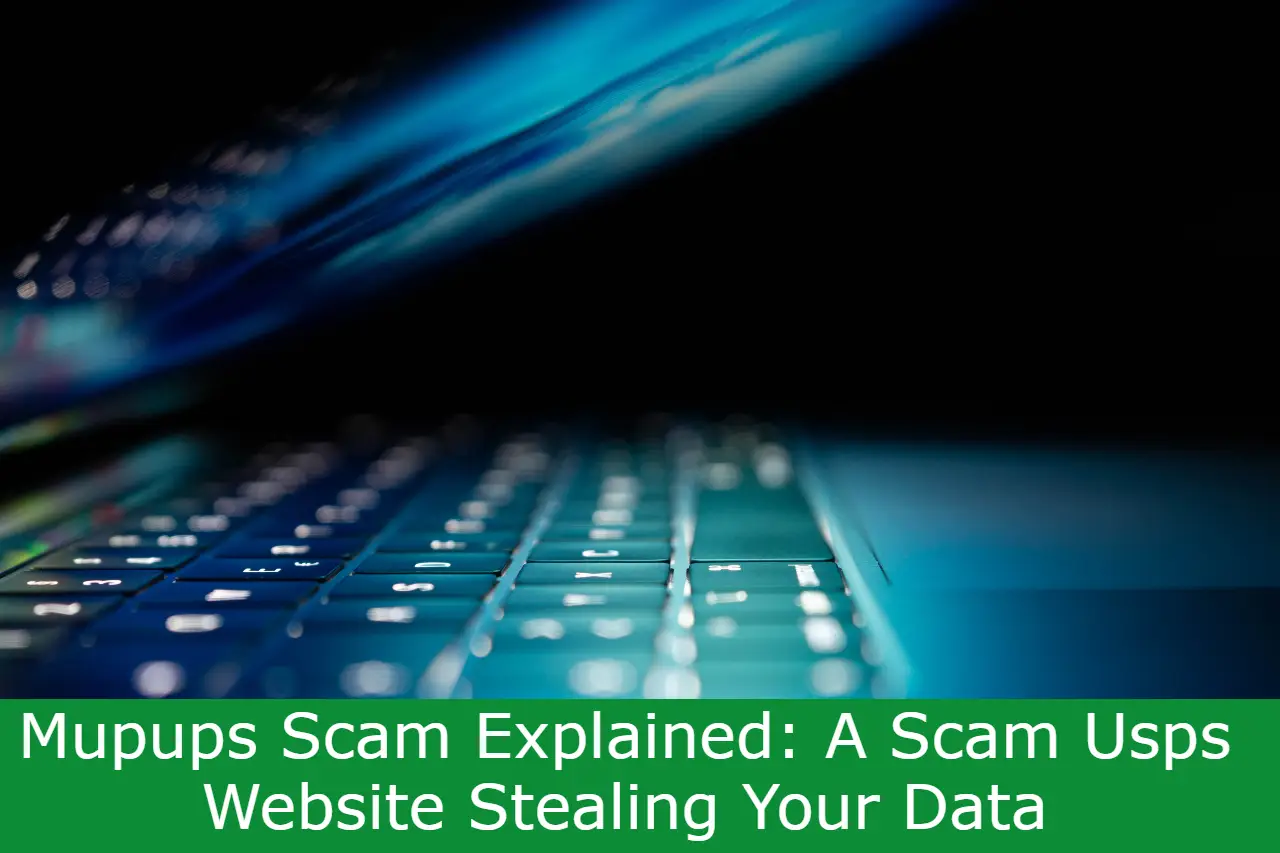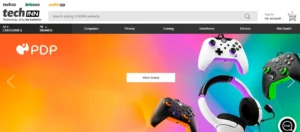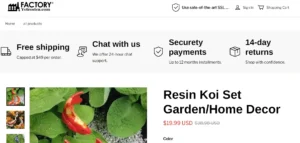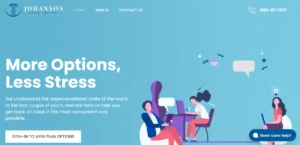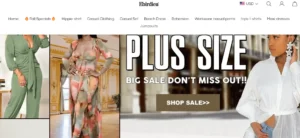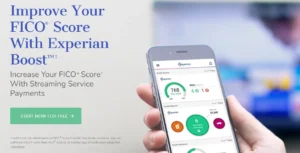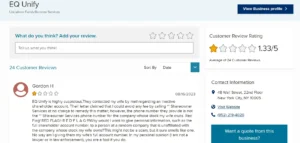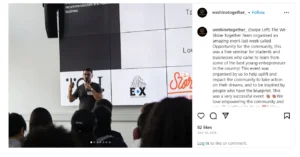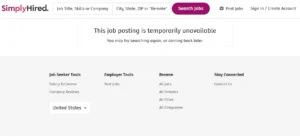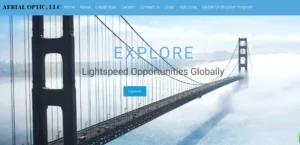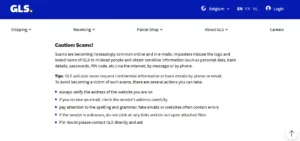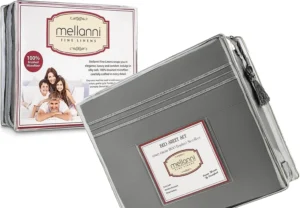Mupups Scam – Mupups.com is a fraudulent website that mimics the legitimate United States Postal Service (USPS) website to deceive users and obtain their personal information. This article aims to raise awareness about the scam and provide guidance on protective measures.
The website, which bears a striking resemblance to the USPS website, is utilized by scammers to send mass text messages containing fabricated tracking numbers and a link to Mupups.com.
Once on the fraudulent site, users are prompted to input personal information under the guise of confirming shipping details. This information is then exploited for malicious purposes, including identity theft and fraudulent transactions.
In addition, Mupups.com poses a risk of infecting users’ devices with malware and viruses. To mitigate the impact of falling victim to Mupups.com, individuals are advised to promptly report unauthorized charges, change online account passwords, monitor bank statements and credit reports for suspicious activity, and report the scam to relevant authorities.
Furthermore, it is crucial to inform acquaintances about the scam and utilize reputable software to remove any malware from affected devices.
Table of Contents
What is Mupups Scam?
Mupups.com is a fraudulent website that impersonates USPS and aims to deceive users into providing personal information for malicious purposes. It is important for users to be aware of this scam and understand how to identify fake websites like Mupups.com.
One way to identify fake websites is by carefully examining the website’s URL. In the case of Mupups.com, the domain name itself is a red flag as it does not match the official USPS website.
Furthermore, users should be cautious of any website that asks for personal information, especially if it is unsolicited. Scammers often use tactics such as sending mass text messages with fake tracking numbers to lure users into providing their personal information.
Being aware of these common tactics and exercising caution can help protect users from falling victim to scams like Mupups.com.
How Does the Mupups Scam Work?
The scam operates by sending mass text messages containing fake tracking numbers and directing recipients to a fraudulent website that mimics the appearance of the official USPS site, prompting them to enter personal information for supposed shipping confirmation. This deceptive tactic aims to trick individuals into divulging sensitive data, such as their name, address, and financial details.
The consequences of falling victim to Mupups.com can be severe, as the stolen information can be used for identity theft and fraudulent transactions. Identity theft can result in significant financial losses, damage to credit scores, and a long and arduous process to restore one’s identity.
Additionally, fraudulent transactions can lead to unauthorized charges on bank accounts and credit cards, causing financial distress and potential difficulties in resolving the fraudulent activity.
It is crucial to remain vigilant and take immediate action if one suspects they have been targeted by this scam.
Actions to Take if Victimized
If one falls victim to a fraudulent website, it is important to take immediate action to mitigate potential damages and protect personal information. Here are the recommended actions to take:
- Seek legal recourse: Contact local authorities, such as the police or your country’s cybercrime division, to report the scam and provide any relevant information you have. This will help in the investigation and potentially prevent others from falling victim to the same scam.
- Reporting the scam to FTC and IC3: File a complaint with the Federal Trade Commission (FTC) and the Internet Crime Complaint Center (IC3). These organizations gather information on scams and work to take legal action against scammers.
By taking these actions, victims can contribute to the fight against fraudsters and help prevent further harm to themselves and others. It is important to remember that time is of the essence when dealing with scams, so prompt action is crucial.
Checking for Malware Infection
To check for malware infection, it is recommended to use reliable anti-malware software such as Malwarebytes. Malwarebytes is a popular and trusted choice for Windows and Mac devices. It effectively detects and removes various types of malware, including Trojans and browser hijackers.
By downloading Malwarebytes from the official website and following the easy installation process, users can initiate a scan to identify any potential threats.
It is important to stay vigilant and take proactive measures to prevent malware infections. Common signs of malware infection include:
- Slow computer performance
- Frequent crashes
- Unexpected pop-up ads
- Unauthorized changes in settings
Regularly updating operating systems and software, avoiding suspicious websites and links, and being cautious with email attachments can help minimize the risk of malware infections.
Removing Malware on Windows
Removing malware on Windows can be achieved by using reliable anti-malware software such as Malwarebytes. To effectively remove malware from your Windows device, consider the following best practices and tips:
Keep your operating system and software up to date: Regularly update your Windows operating system and other software applications to ensure you have the latest security patches and bug fixes.
Be cautious when downloading and installing software: Only download and install software from trusted sources. Avoid downloading software from unfamiliar or suspicious websites, as they may contain malware.
Enable a firewall: Enable the built-in Windows Firewall or use a third-party firewall to monitor and block suspicious network activity.
Choose the right anti-malware software: When selecting an anti-malware software for Windows, consider factors such as real-time protection, malware detection rates, system performance impact, and user reviews. Malwarebytes is a popular choice due to its effectiveness in detecting and removing various types of malware.
By following these best practices and utilizing reliable anti-malware software, you can significantly reduce the risk of malware infections on your Windows device.
Removing Malware on Mac
Malware removal on Mac devices can be facilitated through the use of reliable anti-malware software, such as Malwarebytes. With the increasing prevalence of malware attacks, it is crucial to take preventive measures and identify phishing scams to protect your Mac from potential threats.
Phishing scams often involve fraudulent websites like Mupups.com, which imitate legitimate platforms like USPS to trick users into revealing personal information.
To remove malware on a Mac, one can download Malwarebytes for Mac from the official website and follow the easy installation process. The software scans the device for malware and quarantines or removes any detected threats.
Staying updated on the latest cybersecurity news and tips and being proactive in preventing scams and malware attacks is essential for maintaining the security of your Mac.
Using Malwarebytes for Windows
Malwarebytes for Windows is a trusted anti-malware software that effectively detects and eliminates various types of malware. It is an essential tool for maintaining the security of your device.
Here are some tips and tricks for using Malwarebytes for Windows:
- Regular Scans: Perform regular scans with Malwarebytes to ensure that your device is free from malware. This is crucial for maintaining device security and protecting your personal information.
- Quarantine and Removal: When Malwarebytes detects malware on your device, it will quarantine and remove it. Make sure to review the quarantined items and carefully remove any detected threats.
- Real-Time Protection: Enable the real-time protection feature of Malwarebytes to proactively detect and block malware in real time. This provides an additional layer of security against potential threats.
- Keep Malwarebytes Updated: Regularly update Malwarebytes to ensure that you have the latest malware definitions and security patches. This helps to enhance the effectiveness of the software in detecting and removing new threats.
Regular malware scans with Malwarebytes for Windows are essential for device security. By following these tips and utilizing the features of the software, you can protect your device from various types of malware and ensure the safety of your personal information.
Frequently Asked Questions
How can I identify if a text message claiming to be from USPS is a scam?
Identifying scam text messages from USPS involves being cautious of unsolicited messages claiming to be from USPS, especially if they contain fake tracking numbers and direct you to unfamiliar websites. Report any suspicious messages to USPS and refrain from providing personal information.
What are some common signs that my personal information has been compromised?
Common signs of compromised personal information include unauthorized charges, unfamiliar accounts, suspicious emails or texts, and identity theft. Steps to take if your device is infected with malware include using reputable anti-malware software, scanning and removing malware, and taking proactive measures to prevent future attacks.
Are there any specific steps I should take if I suspect my device is infected with malware from Mupups.com?
Steps to remove malware from an infected device include using reputable anti-malware software like Malwarebytes, scanning the computer, quarantining and removing detected malware, and restarting the device. To protect personal data from online scams, it is important to be cautious, avoid clicking on suspicious links, regularly update software and security patches, and use strong, unique passwords.
Can Mupups.com steal my financial information, such as credit card numbers or bank account details?
Mupups.com data breach poses a risk to financial information, including credit card numbers and bank account details. It is crucial to take precautionary measures, such as monitoring accounts, changing passwords, and reporting unauthorized charges, to protect against potential fraud and identity theft.
Is there any way to prevent future scams and malware attacks similar to Mupups.com?
Implementing stronger security measures, such as multi-factor authentication and regular software updates, can help prevent future scams and malware attacks. Additionally, educating users about the risks and warning signs of online scams can empower them to make informed decisions and avoid falling victim to such attacks.
Also Read
Is Hawayhat Scam or Legit? Unveiling The Truth About Hawayhat Com
Squlpt Body Shaping Reviews – Is Squlpt Body Shaping Legit or Scam?
Siirigo Clothing Reviews – Is Siirigo Clothing Legit or Scam?
Also Read
Bella Grace Collagen Reviews: The Truth Behind This Beauty Elixir
One Partner Advantage Reviews – Is One Partner Advantage Worth It?
Runway Rogue Lipstick Reviews – Is It Legit or a Scam?
Also Read
Oscarters.Com Reviews: Is It A Legit Dress Store or Scam?
Is Print Money LLC Scam or Legit? – Uncovering The Truth
Is Yiseten.Com Legit or Scam? – Uncovering The Red Flags
Also Read
Backyard Breaks Scam – Card Withholding And Buyer Beware
Is Boardsi Scam or Legit? – Honest Boardsi Reviews
Is www.fmcsaupdate.com Scam or Legit? Find Out!
Also Read
Klug Stretching Massager Review – Is It Worth Trying?
Samsung Galaxy Z Flip 5 Review – Is It Worth Buying?
Pinsy Shapewear Reviews – Is It Legit & Worth Trying?
Also Read
Is Advancedfinancialhelp.org Scam or Legit? Unveiling The Truth