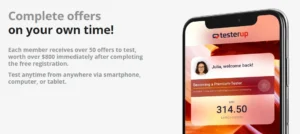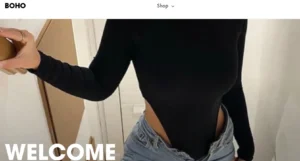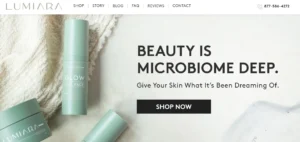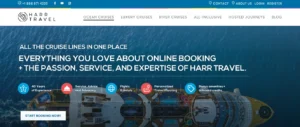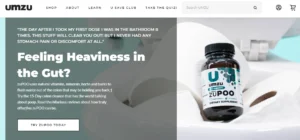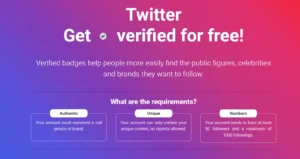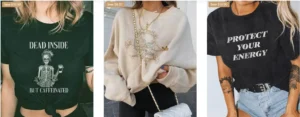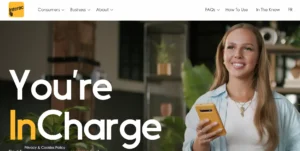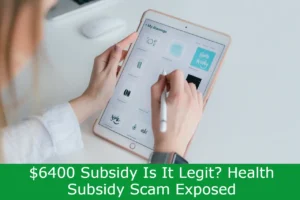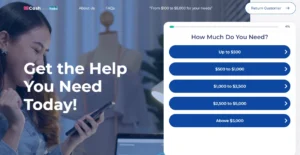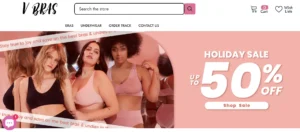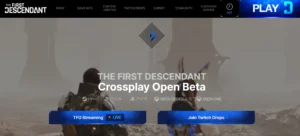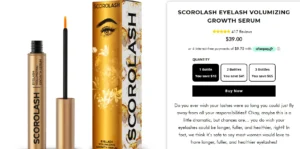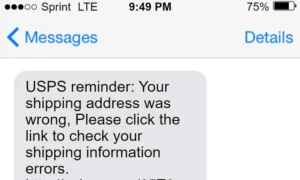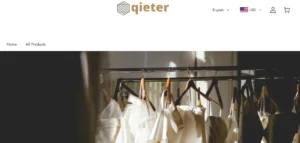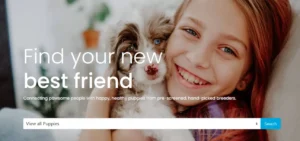Mod Organizer 2 Starfield – Enhance your Starfield gaming experience by unlocking its full potential through the mastery of Mod Organizer 2.
As modding becomes an integral part of gaming, this powerful tool offers numerous benefits for Starfield enthusiasts.
With Mod Organizer 2, you can effortlessly manage and install mods while keeping your game installation clean and unaltered.
Whether you are a seasoned modder or new to the world of modding, this comprehensive guide will provide you with the knowledge and resources needed to embark on a truly immersive gaming journey.
Table of Contents
The Benefits of Mod Organizer 2 for Starfield Mods
Mod Organizer 2 offers a range of benefits for Starfield mods. It provides excellent mod organization and management features. With Mod Organizer 2, you can easily customize your Starfield experience by enabling or disabling mods without altering the core game files. This ensures that your Starfield installation remains clean and unaltered.
Unlike other mod managers that may cause compatibility issues by altering your game’s directory, Mod Organizer 2 keeps everything organized and separate. It also provides a user-friendly interface for managing your mods and their load order.
Additionally, Mod Organizer 2 allows for easy customization options, giving you the ability to tailor your Starfield gameplay to your preferences.
Overall, Mod Organizer 2 is a valuable tool for Starfield modding. It provides excellent organization, management, and customization features while minimizing compatibility issues.
Choosing the Right Installation Method for Starfield Mods
When installing mods for Starfield, it is important to carefully consider the most suitable method of installation.
Two common methods are Mod Organizer 2 and manual installation.
Mod Organizer 2 provides a more organized and efficient installation process, allowing you to easily enable or disable mods without affecting core game files. It also automatically manages downloaded mods and their load order.
On the other hand, manual installation involves unzipping the downloaded file and placing its contents in specific directories. However, this method can be less organized and may lead to compatibility concerns.
It is recommended to use Mod Organizer 2 for a smoother experience, as it offers better customization options and reduces the risk of compatibility issues.
Step-By-Step Guide to Installing Starfield Mods With Mod Organizer 2
The step-by-step guide provides a comprehensive walkthrough for seamlessly installing Starfield mods using Mod Organizer 2.
Modding Starfield allows players to unlock the full potential of the game and customize their gameplay experience.
One aspect of customization is the ability to modify and enhance spaceships in Starfield.
Players can install mods that offer a wide range of customization options, such as new ship designs, paint jobs, interior decorations, and improved performance.
Mod Organizer 2 is the recommended tool for managing and installing these mods, as it ensures a clean and organized installation process.
Exploring Manual Installation as an Alternative Option for Starfield Mods
Manual installation can be a viable alternative for players seeking to install Starfield mods without relying on Mod Organizer 2. However, there are drawbacks to this method.
Manual installation involves unzipping the downloaded file and placing its contents in specific directories. This process can be less organized and may lead to compatibility problems.
On the other hand, using Mod Organizer 2 offers several advantages.
It provides a more organized and efficient installation process, automatically managing downloaded mods and their load order. Mod Organizer 2 also allows you to easily enable or disable mods without affecting core game files.
Additionally, it keeps your Starfield installation clean and unaltered, unlike other mod managers that may alter your game’s directory and potentially cause issues.
Overall, Mod Organizer 2 is recommended for a smoother and hassle-free experience when installing Starfield mods.
Troubleshooting Tips for Starfield Mods
Troubleshooting tips can help resolve common issues encountered when using mods in Starfield. Modding allows players to customize their gaming experience and unlock new features, but it can also lead to compatibility problems and errors. Effective troubleshooting methods can help address these issues and ensure a smooth modding experience.
Some common modding issues include conflicts between different mods, missing or incorrect file placements, and compatibility issues with the game’s version or other software.
To troubleshoot these problems, it is important to verify file names and locations, enable hard link deployment in the mod manager, and consider using mods specifically designed for editing certain files.
An Introduction to Starfield Modding
Starfield modding opens up a world of possibilities for players to customize and enhance their gaming experience. With the introduction of mods, players can modify various aspects of the game to suit their preferences and create their dream adventure.
Modding tools like Mod Organizer 2 provide an organized and efficient way to install and manage mods. Some popular Starfield mods include those that explore the cosmos, enhancing visuals and graphics, modifying gameplay mechanics, and providing community support and resources.
Players can dive into the vastness of space, encounter unique alien species, and customize their spaceship. They can also improve the game’s graphics, add high-resolution textures, and customize lighting and weather effects. Additionally, mods can introduce new weapons, armor, gameplay features, and expand the game’s content.
Joining modding communities and sharing ideas further enhances the modding experience.
Embarking on Cosmic Adventures in Starfield
Embarking on Cosmic Adventures in Starfield offers players the opportunity to explore the vastness of space and engage in thrilling interstellar quests.
One exciting aspect of this cosmic adventure is the ability to customize spaceships to suit individual exploration needs. Modding Starfield allows players to enhance their character’s abilities by adding new weapons, armor, and equipment. These modifications can greatly improve gameplay mechanics and offer a more tailored experience.
By installing mods that introduce new quests, factions, or storylines, players can further expand the game’s content and immerse themselves in a rich and captivating universe.
Whether it’s discovering hidden treasures, encountering unique alien species, or unraveling the mysteries of the universe, embarking on cosmic adventures in Starfield promises to be an unforgettable journey.
Enhancing Visuals and Graphics in Starfield With Mods
Modding Starfield allows players to transform the game’s visuals and graphics, creating a more immersive and visually stunning experience.
One way to enhance the visuals in Starfield is by customizing ships. With mods, players can modify the appearance, design, and functionality of their spaceships, giving them a personalized touch and making each journey through the cosmos unique.
Additionally, mods also offer the opportunity to add new alien species to the game. These mods introduce diverse and exotic creatures, expanding the universe of Starfield and providing players with new encounters and interactions.
Gameplay and Mechanics Modifications for a Customized Starfield Experience
Customizing gameplay mechanics in Starfield through the use of modifications allows players to tailor their gaming experience to their preferred playstyle, introducing new weapons, armor, equipment, and gameplay features that enhance character abilities and expand the content of the game. Modding Starfield opens up a world of possibilities for players to explore and experiment with. Here are five exciting ways to modify gameplay mechanics in Starfield:
- **Crafting Mechanics**: Install mods that introduce robust crafting systems, allowing players to create their own weapons, armor, and items. This adds depth and customization options to the gameplay experience.
- **New Weapon Additions**: Enhance your arsenal with mods that introduce a wide range of new weapons, from futuristic energy weapons to powerful explosives. This allows for more diverse combat encounters and strategic decision-making.
- **Enhanced Character Abilities**: Install mods that introduce new abilities and skills for your character, such as telekinesis or enhanced stealth. These additions can greatly enhance your character’s capabilities and offer new ways to approach challenges.
- **Expanded Gameplay Features**: Discover mods that introduce new gameplay features, such as base building, trading systems, or dynamic quests. These additions can greatly expand the content of the game and provide new avenues for exploration and interaction.
- **Improved Difficulty Options**: Customize the difficulty level of the game to match your skill and challenge preferences. Install mods that offer a more challenging experience or mods that make the game more accessible and enjoyable for casual players.
By incorporating these modifications, players can truly make Starfield their own, creating a gaming experience that caters to their unique playstyle and preferences.
Community Support and Resources for Starfield Modding
When delving into the world of Starfield modding, it’s essential to have a supportive community and access to helpful resources. Joining modding communities allows you to connect with like-minded individuals who share your passion for Starfield and modding. These communities provide a space to discuss ideas, share tips and tricks, and collaborate on projects.
Online forums and websites dedicated to Starfield modding are valuable sources of information and inspiration. They offer tutorials and guides to help you navigate the modding process, from installation to troubleshooting. Staying updated with the latest mod releases and updates is crucial in ensuring you have access to the most innovative and exciting mods available.
Frequently Asked Questions
Can I Use Mod Organizer 2 With the Gamepass Version of Starfield?
Mod Organizer 2 is compatible with the gamepass version of Starfield. You can uninstall a mod using Mod Organizer 2 by disabling it. You can use mods not specifically designed for Starfield, but compatibility may vary. Troubleshoot crashes by disabling mods. There is no specific limit to the number of mods you can install with Mod Organizer 2.
How Can I Uninstall a Mod Using Mod Organizer 2?
To uninstall a mod using Mod Organizer 2, simply navigate to the “Mods” tab, locate the mod you want to uninstall, right-click on it, and select “Remove Mod.” This troubleshooting method allows for easy and efficient management of your Starfield mods.
Can I Use Mods That Are Not Specifically Designed for Starfield?
Yes, you can use mods that are not specifically designed for Starfield, but compatibility may vary. Mod Organizer 2 ensures a smoother experience by managing mods and load order, while other modding tools may require additional steps for compatibility.
What Should I Do if a Mod Is Causing Crashes or Stability Issues in Starfield?
If a mod is causing crashes or stability issues in Starfield, troubleshooting is necessary. Start by verifying the mod’s compatibility and load order. Check for conflicting mods and ensure all necessary dependencies are installed.
Is There a Limit to the Number of Mods I Can Install With Mod Organizer 2?
Yes, there is a limit to the number of mods you can install with Mod Organizer 2. However, the actual limit may vary depending on factors such as system specifications and mod compatibility. It is recommended to prioritize and organize mods to avoid conflicts and ensure stability.
Conclusion
In conclusion, mastering the use of Mod Organizer 2 is essential for unlocking the full potential of Starfield.
This powerful mod management tool offers numerous benefits, such as keeping your game installation clean and unaltered, simplifying the installation process, and providing troubleshooting support.
With Mod Organizer 2, players can embark on a truly immersive gaming journey by exploring cosmic adventures, enhancing visuals and graphics, customizing gameplay mechanics, and accessing a supportive community of modders.
Also Read
Starfield Supernova Power Location: Discover the Secrets
Starfield Charybdis Location: Secrets of the Mysterious Charybdis
Varun Embassy Starfield Location: Unveiling the Enigmatic House
Also Read
Starfield Parallel Self Temple Location: Discover the Parallel Self
Starfield Denebola 1 B Location: A Celestial Journey
Starfield Stroud Eklund Staryard Location: Hidden Wonders
Also Read
Starfield Siren of the Stars Location: Uncover the Mystery
Starfield Londonion Location: Path to London in Starfield
Starfield Uc Distribution Center Location: Uncover the Mysteries
Also Read
Starfield Dionysus Location: Unveil the Captivating Secrets
Location of the ECS Constant Starfield: Discover the Secrets
Starfield Bikini Location: Dress Your Starfield Companions
Also Read
Starfield Greenheart Location: Uncover Hidden Gems
Starfield Where to Buy Nova Galactic Parts? In-depth Guide
Starfield Divided Loyalties Bug – Unlocking Divided Loyalties
Also Read
Starfield Missed Beyond Measure Bug – Discover the Secrets
Starfield Sabotage Mission Bug – A Starfield Mission Guide
Starfield Leader of the Pack Bug – Claim Legendary Rewards!
Also Read
Starfield Mods Not Working Gamepass – Guide for Game Pass Users
Why Are Some Ships Inaccessible Starfield?
Starfield Where to Sell Antique Earth Items? Terra Treasures Emporium Starfield
Also Read
Starfield Tell the Cabinet or Not? Starfield’s Cabinet Dilemma
Kill Tomisar or Not Starfield? Should You Kill Tomisar?
Shipbuilder Control Console Not Working? (Fixed)
Also Read
Starfield Starui Not Working? Experience With Starui Mod
Starfield Chameleon Not Working: How to Fix?
Starfield Cloud Gaming Not Working Xbox: Frustrating Delays
Also Read
Starfield Ship Manufacturer Locations: Explore Starfield
Starfield Naeva Mora Location: The Dynamic Force
Starfield Midtown Minerals Location: The Ultimate Guide
Also Read