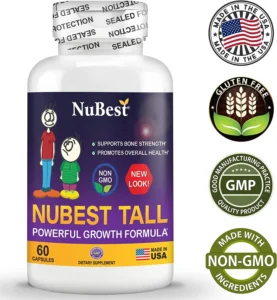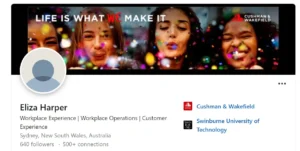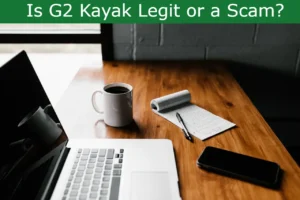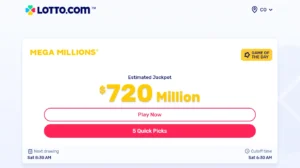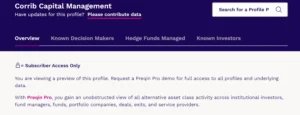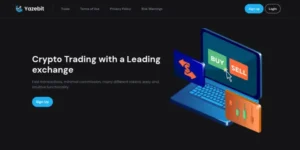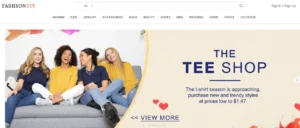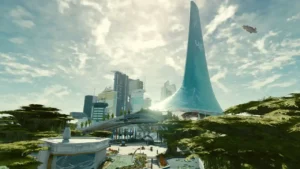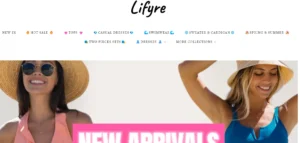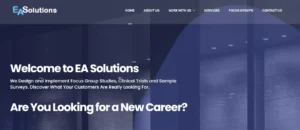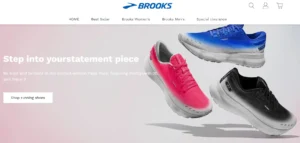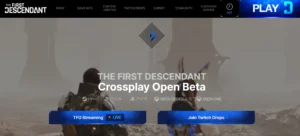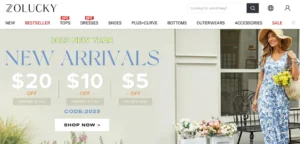Starfield How Does Transfer Container Work – Efficient resource management is essential for success in Starfield, a game where players must strategically establish Outposts.
One valuable tool for achieving this is the Transfer Container, a storage structure that collects cargo from the Extractor and acts as a means of transportation. With specific materials like Iron, Tungsten, and Lubricant, players can construct one Transfer Container on their Outpost.
This structure offers benefits such as streamlined resource management during construction, reduced manual transportation, and the conservation of limited oxygen reserves.
It serves as a central hub for storing and transferring resources, making it an indispensable asset for players seeking efficient gameplay.
Table of Contents
Starfield How Does Transfer Container Work?
The Transfer Container serves as a temporary storage and transferring device, providing efficient resource management while building a new Outpost in Starfield.
The benefits of using a Transfer Container in Starfield are numerous. Firstly, it reduces the need for manual transportation of equipment, allowing players to focus on other important tasks.
Secondly, it conserves limited oxygen reserves by facilitating the movement of materials from extractors to desired destinations.
Additionally, the Transfer Container acts as a central hub for storing and transferring resources, making it easier to organize and manage supplies.
To optimize resource management with a Transfer Container, players should carefully consider its placement, ensuring enough space and avoiding collision with other structures.
It is also important to establish an output link between the Extractor and the Transfer Container for seamless resource transfer.
Building a Transfer Container
To construct a Transfer Container in Starfield, players need to gather 8x Iron, 5x Tungsten, and 4x Lubricant. Building a Transfer Container efficiently involves finding optimal placement for it. This ensures enough space and avoids collision with other structures.
It is recommended to set up an Extractor and a power source nearby, as well as establishing an output link between the Extractor and the Transfer Container. The Transfer Container serves as a central hub for storing and transferring resources, making efficient resource management crucial when setting up an Outpost.
Players can access the Cargo Hold inside their Ship to transfer resources. If the Cargo Hold doesn’t show the storage container, using a Landing Pad can be helpful. Constructing a Landing Pad requires 30x Iron, 2x Zero Wire, 18x Adaptive Frame, and 2x Beryllium.
Transferring Resources to Your Ship
Players can access the Cargo Hold inside their Ship and select the desired resources for transfer. This allows for efficient resource management in Starfield.
The Transfer Container plays a crucial role in optimizing resource transfers in different scenarios. By utilizing the Transfer Container, players can easily move resources from the Extractor to their Ship without the need for manual transportation. This saves time and effort, allowing players to focus on other tasks.
Additionally, the Transfer Container acts as a central hub for storing and transferring resources, ensuring that all necessary materials are readily available.
In order to further optimize resource transfers, players can also construct a Landing Pad to ensure that the Cargo Hold displays the storage container.
The Importance of Efficient Resource Management
By effectively utilizing the Transfer Container, players can optimize their resource allocation and ensure the smooth operation of their Outposts in Starfield.
The challenges of resource scarcity in the game make it essential to implement strategies for resource conservation. The Transfer Container plays a crucial role in this by acting as a central hub for storing and transferring resources. Its ability to automate resource management reduces the need for manual transportation and conserves limited oxygen reserves.
Technology, in the form of the Transfer Container, plays a vital role in resource efficiency. Players can efficiently manage their resources by setting up an Extractor and establishing an output link to the Transfer Container. By doing so, they can streamline the movement of materials from extractors to desired destinations, optimizing resource allocation and ensuring the efficient operation of their Outposts.
Additional Information and Resources
Exploring other guides and features in the game can provide additional information and resources for players. Here are four items worth exploring in Starfield:
DLSS mod: This mod enhances the game’s graphics by using deep learning to upscale lower-resolution images. It can significantly improve visual quality and performance.
FOV Console Command: Players can use this command to adjust the field of view in Starfield. It allows for a more personalized viewing experience, catering to individual preferences.
Vanguard Motto: The Vanguard in Starfield follows the motto ‘Strength in Unity.’ This motto emphasizes the importance of teamwork and collaboration for success in the game.
Digipicks: Digipicks are valuable tools used for mining resources in Starfield. They provide a more efficient way of gathering materials, saving time and effort.
Also Read
Starfield When to Buy a New Ship? Upgrade and Expand Your Fleet
Starfield Warning You Will Get Less Than the Item is Worth
What Happens if You Kill Delgado Starfield?
Also Read
Starfield Failure to Communicate Bug – How to Fix?
Starfield Operation Starseed Bug – Guide to Fix
Starfield Where Hope is Built Bug – Mysterious Starfield Ship Bug
Also Read
Starfield Power From Beyond Bug – Unveiling the Secrets
Starfield Hostile Intelligence Bug – Overview & Official Fix
Starfield Trespassing Bug – How to Fix This Bug?
Also Read
Starfield on the Run Bug – Uncover Secrets to Fix
Starfield Into the Unknown Investigate the Source of the Anomaly
Starfield Incoming Weather Bug – Fixes & Workarounds
Also Read
Starfield Phased Time Bug – Mastering Phased Time
Starfield Flight Simulator Location – Unlock Your Starry Destiny
Starfield Maheo Location – Unveiling the Mysteries of Maheo
Also Read
Starfield Narwhal Location: Discover the Narwhal Ship
Starfield Taiyo Astroneering Location: Customize and Upgrade
Starfield Taiyo Shipyard Location: Exploring Taiyo Shipyard
Also Read
Starfield Wellish Abandoned Bionics Lab Location
Find The Lure Call Of The Wild The Angler – Exploring Fishing Lures
Starfield Ship Has Weapons That Must Be Assigned To A Group
Also Read