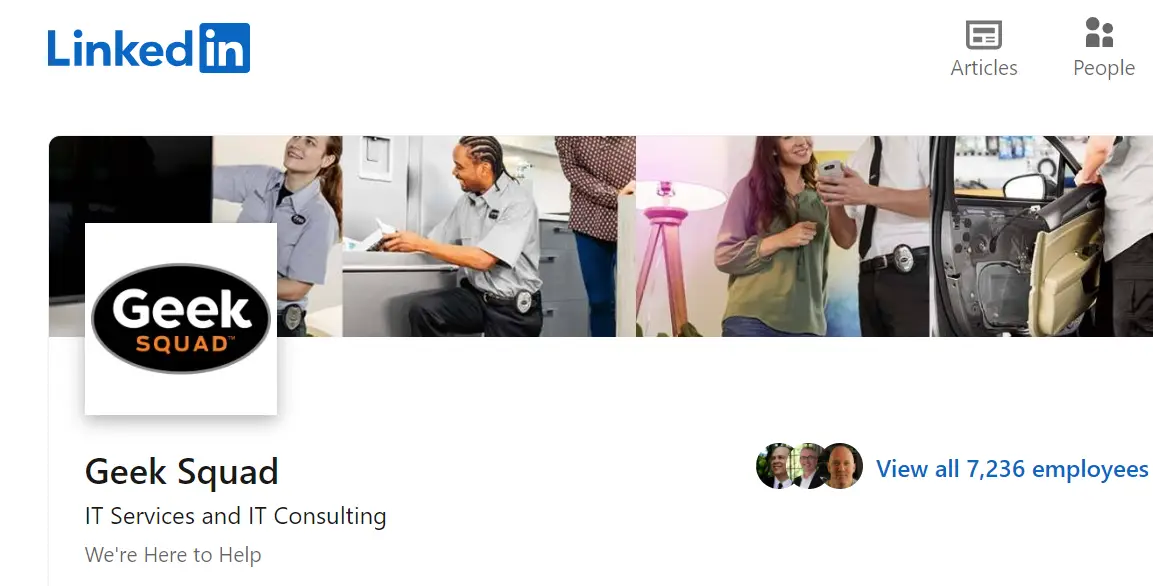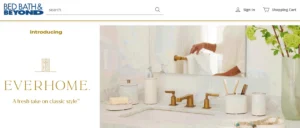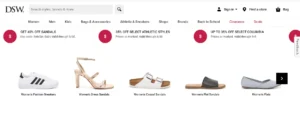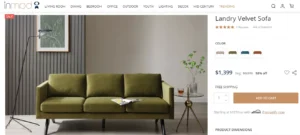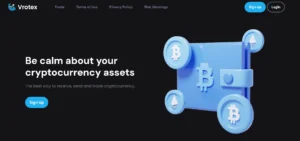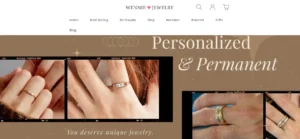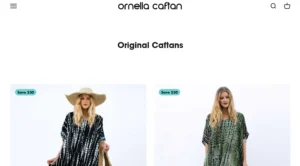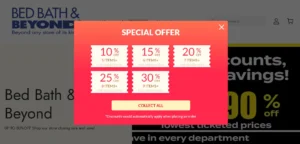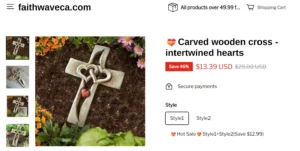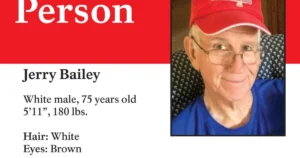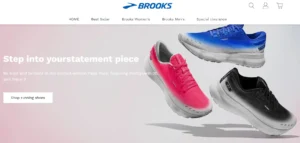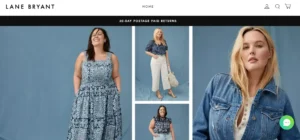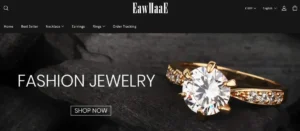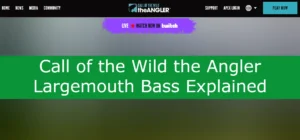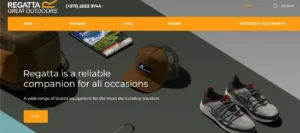The Geek Squad Email Scam is a prevalent form of phishing scam that targets individuals, posing as representatives of the Geek Squad. Victims receive emails regarding the auto-renewal of their computer protection plan, which contains fabricated customer ID, renewal date, and invoice number.
The email also provides a phone number to cancel the subscription. The scammer, impersonating a Geek Squad representative, requests personal and financial information, potentially installing malware or redirecting victims to fraudulent websites.
Similar tech support scams have been reported, involving scammers posing as representatives of prominent companies like Microsoft and Apple.
To safeguard against phishing scams, it is advised to refrain from clicking on links or downloading attachments, validate the sender’s email address, verify account status directly with Geek Squad, and refrain from providing personal information over the phone.
It is essential to report such emails as spam or phishing and undertake measures to protect oneself, such as changing passwords and enabling two-factor authentication.
Table of Contents
Geek Squad Email Scam Explanation
The Geek Squad Email Scam is a type of phishing scam that targets individuals by posing as representatives of Geek Squad. These scammers send emails to victims, informing them about the auto-renewal of their computer protection plan. The email includes a fake customer ID, renewal date, and invoice number to make it appear legitimate.
To further deceive victims, the email provides a phone number to cancel the subscription. Once victims call the number, scammers pretend to be Geek Squad representatives and ask for personal and financial information. In some cases, scammers may install malware on victims’ devices or direct them to fake websites.
To spot a phishing email, it is important to be cautious of unsolicited emails, double-check the sender’s email address, and avoid clicking on suspicious links or downloading attachments. Common tactics used by scammers include impersonating trusted brands, creating a sense of urgency, and requesting personal information.
By being aware of these tactics and staying vigilant, individuals can protect themselves from falling victim to the Geek Squad Email Scam.
How Geek Squad Email Scam Works?
Phishing scams targeting individuals often involve posing as representatives of well-known companies and tricking victims into providing personal and financial information.
In the case of the Geek Squad Email Scam, scammers send emails pretending to be from Geek Squad, informing the victim about an auto-renewal of their computer protection plan. These emails include fake customer IDs, renewal dates, and invoice numbers to appear legitimate.
To cancel the subscription, the email provides a phone number, which actually belongs to the scammers. Once the victim calls, the scammer pretends to be a Geek Squad representative and asks for personal and financial information. They may also install malware on the victim’s computer or direct them to a fake website.
To identify red flags in phishing emails, it is important to not click on links or download attachments, verify the sender’s email address, and check the account status directly with Geek Squad. Additionally, one should never provide personal information over the phone and report suspicious emails as spam or phishing.
Similar Examples of Scams
Examples of phishing scams targeting individuals include tech support scams, such as the Microsoft and Apple scams, where scammers pose as representatives and deceive victims into giving personal information or remote access to their devices. These scams aim to obtain personal and financial information from unsuspecting victims.
The goal of these scammers is to trick individuals into believing that their computer or device is infected with a virus or has a technical issue. They then convince the victims to provide remote access to their devices or to disclose sensitive information such as passwords or credit card details.
By impersonating trusted companies like Microsoft or Apple, scammers exploit the trust individuals have in these brands. It is important to be aware of common warning signs of phishing scams, such as unsolicited calls or pop-ups, and to always verify the authenticity of the individuals or companies contacting you.
| Types of Tech Support Scams | Common Warning Signs of Phishing Scams |
| Microsoft scams | Unsolicited calls or pop-ups |
| Apple scams | Requests for personal information |
| Poor grammar or spelling errors | |
| Urgent requests for immediate action | |
| Suspicious email attachments |
What to Do Next?
When encountering a potential phishing email, it is important to refrain from clicking on any links or downloading any attachments. Instead, take the following steps if you fall victim to the Geek Squad Email Scam.
- First, verify the sender’s email address to ensure its authenticity.
- Next, check your account status directly with Geek Squad to confirm if the email is legitimate.
- It is crucial not to provide any personal information over the phone, as scammers often pretend to be representatives.
- Report the email as spam or phishing to prevent further damage.
To avoid falling for scams, it is essential to learn how to identify phishing emails.
- Be cautious of unsolicited emails and double-check phone numbers and email addresses.
- Stay informed about common scams.
- Protect yourself by using trusted antivirus software and downloading software only from official sources.
Protecting Yourself
To ensure personal and financial security, it is crucial to implement proactive measures against potential cyber threats. Preventing phishing attacks is paramount in safeguarding oneself online.
It is important to recognize red flags in scam emails to avoid falling victim to such schemes. One should be wary of emails that request personal or financial information, especially from unfamiliar senders.
Additionally, suspicious attachments or links should not be clicked on or downloaded. Verifying the authenticity of the email sender and checking account statuses directly with the legitimate company are essential steps in protecting oneself.
By staying vigilant and being educated about common scams, individuals can better protect themselves from falling prey to phishing attacks and other online threats.
Reporting Scams
Reporting scams is an important step in combatting cyber threats and ensuring the safety of personal and financial information. To effectively report a scam, there are certain steps that individuals should follow.
- Firstly, it is crucial to gather as much information as possible about the scam, including the email address or phone number of the scammer, any messages or attachments received, and any other relevant details.
- This information can then be reported to the Federal Trade Commission (FTC) through their website, ftc.gov/complaint.
- Additionally, individuals can report the scam to the real Geek Squad team at 1-800-GEEKSQUAD.
It is also important to be able to recognize phishing emails, which often contain suspicious links or attachments, request personal information, or display a sense of urgency.
By being vigilant and promptly reporting scams, individuals can contribute to the prevention and prosecution of cybercrime.
Frequently Asked Questions
How can I recognize a Geek Squad Email Scam?
Recognizing Geek Squad email scams involves being aware of common tactics used in email scams. These may include impersonating Geek Squad representatives, requesting personal and financial information, and directing victims to fake websites, or installing malware. Stay vigilant and verify the authenticity of emails received.
Are there any specific warning signs to look out for in these scams?
Warning signs to look out for in Geek Squad email scams include receiving unsolicited emails about auto-renewal, requests for personal and financial information, and suspicious phone numbers. To avoid falling victim, avoid clicking links, verify senders, and report suspicious emails.
What should I do if I have already provided personal information to a scammer?
If you have already provided personal information to a scammer, it is important to take immediate action. Recovering from personal information disclosure involves reporting the scam to authorities such as the FTC and contacting your bank or credit card company for further assistance.
How can I educate myself about other types of phishing scams?
To educate oneself about other types of phishing scams, individuals can utilize online resources and reputable websites. These sources provide valuable information on common phishing techniques, scam examples, and preventive measures to stay safe online.
Can I trust emails or calls claiming to be from Geek Squad in the future?
When it comes to emails or calls claiming to be from Geek Squad, it is best to exercise caution and verify their authenticity. Due to the prevalence of the Geek Squad email scam and the risks associated with providing personal information, it is advisable to avoid trusting such communications in order to protect yourself from potential scams or identity theft.
Also Read
Is Hawayhat Scam or Legit? Unveiling The Truth About Hawayhat Com
Squlpt Body Shaping Reviews – Is Squlpt Body Shaping Legit or Scam?
Siirigo Clothing Reviews – Is Siirigo Clothing Legit or Scam?
Also Read
Bella Grace Collagen Reviews: The Truth Behind This Beauty Elixir
One Partner Advantage Reviews – Is One Partner Advantage Worth It?
Runway Rogue Lipstick Reviews – Is It Legit or a Scam?
Also Read
Oscarters.Com Reviews: Is It A Legit Dress Store or Scam?
Is Print Money LLC Scam or Legit? – Uncovering The Truth
Is Yiseten.Com Legit or Scam? – Uncovering The Red Flags
Also Read
Backyard Breaks Scam – Card Withholding And Buyer Beware
Is Boardsi Scam or Legit? – Honest Boardsi Reviews
Is www.fmcsaupdate.com Scam or Legit? Find Out!
Also Read
Klug Stretching Massager Review – Is It Worth Trying?
Samsung Galaxy Z Flip 5 Review – Is It Worth Buying?
Pinsy Shapewear Reviews – Is It Legit & Worth Trying?
Also Read
Is Advancedfinancialhelp.org Scam or Legit? Unveiling The Truth
Mupups Scam Explained: A Scam Usps Website Stealing Your Data
Is airjordanofficial.us.com Legit or a Scam? Uncovering The Truth
Also Read
Want a Bump Energy Review – Boost Your Energy Or Scam?
Vuletti Jewelry Reviews – Is Vuletti Jewelry A Scam or Legit?
Cool n Save Reviews – Is Cool N Save Legit or a Scam?
Also Read
Arfym Clothing Review – Affordable And Trendy Clothing?
Vrinax Reviews – Is Vrinax.Com Legit or a Scam?
Is Diarygiraffe Com Legit or a Scam? – The Qvc Impersonation Scam
Also Read
Is Mymups.Com Scam or Legit? – Fake Usps Website Threat
Is Mrkups.Com Scam or Legit? – Impersonating Usps
Is Salesaverr.Com Scam or Legit? Salesaverr.Com Reviews
Also Read
Is Oruzora.Com Scam or Legit? Using HSN and AMAZON Brands