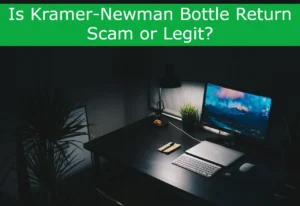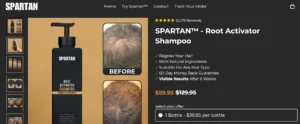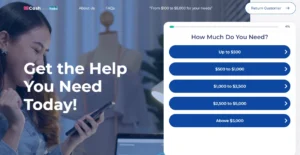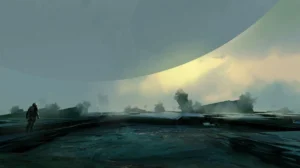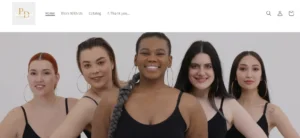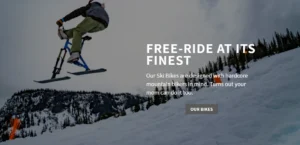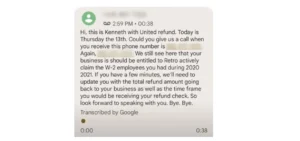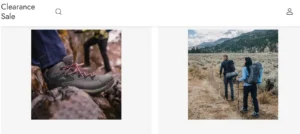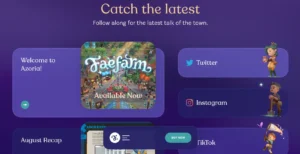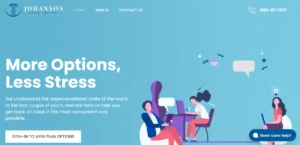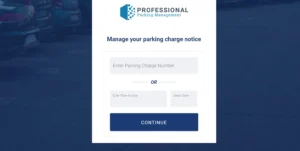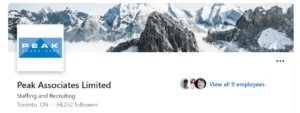Welcome to our comprehensive guide on setting up mods for Starfield using Mod Organizer 2.
In this article, we will provide you with step-by-step instructions on how to download and install the compatible beta version of Mod Organizer 2 for Starfield.
With Mod Organizer 2, you can efficiently manage mods from various sources, enhancing your Starfield gaming experience.
Additionally, we will recommend some of the best mods available for Starfield to further elevate your gameplay.
Join us as we unlock the full potential of Starfield with Mod Organizer 2.
Installing Mod Organizer 2 for Starfield
To optimize the gaming experience in Starfield, players can seamlessly integrate mods by installing Mod Organizer 2, which efficiently organizes and manages downloadable modifications.
While Mod Organizer 2 does not officially support Starfield, there is a workaround for PC users. First, download the compatible beta version of Mod Organizer 2 and install it alongside Starfield.
Next, create a new instance and choose the Portable Instance option. If Starfield is not listed, manually locate and select the Starfield.exe root folder.
It is also important to grant necessary network permissions and associate NexusMods downloads with Mod Organizer 2.
Troubleshooting Mod Organizer 2 for Starfield may involve ensuring compatibility with the beta version, checking for any conflicting mods, and updating both Mod Organizer 2 and Starfield to their latest versions.
With Mod Organizer 2, players can enhance their Starfield experience with a wide range of mods, from improved graphics to new gameplay features.
Setting up Mod Organizer 2 With Starfield
The seamless integration of Mod Organizer 2 with Starfield allows players to easily manage and enhance their gaming experience with a vast selection of mods. With Mod Organizer 2, players can customize their Starfield gameplay by adding new features, improving graphics, and enhancing performance.
Here are three key steps to set up Mod Organizer 2 with Starfield:
- Download the beta version of Mod Organizer 2 compatible with Starfield and install it in the same directory as the game.
- Create a new instance in Mod Organizer 2 and choose the Portable Instance option.
- Grant necessary network permissions and associate NexusMods downloads with Mod Organizer 2 for a seamless mod installation process.
Managing Mods With Mod Organizer 2
Efficiently organizing and optimizing gameplay experience, Mod Organizer 2 provides a seamless platform for managing and integrating mods into Starfield.
When importing mods into Mod Organizer 2, it is essential to follow the correct steps to ensure a smooth installation process.
First, download the beta version of Mod Organizer 2 that is compatible with Starfield. Install it in the same directory as the game.
Next, create a new instance and choose the Portable Instance option. If Starfield is not listed, manually locate and select the Starfield.exe root folder.
Grant necessary network permissions and associate NexusMods downloads with Mod Organizer 2.
Troubleshooting common issues in Mod Organizer 2 can be done by checking for conflicts between mods, updating the software to the latest version, and verifying the integrity of game files.
Best Mods for Enhancing Starfield With Mod Organizer 2
One of the top three mods for enhancing Starfield with Mod Organizer 2 is StarUI. This mod provides a detailed view of the inventory menu interface and allows for easy item comparisons. With StarUI, players can quickly assess their inventory and make informed decisions about which items to equip or sell.
To further enhance the visual experience in Starfield, another recommended mod is NaturaLUTs. This mod enhances color accuracy, particularly on OLED screens, resulting in a more vibrant and immersive gameplay experience.
In addition to StarUI and NaturaLUTs, there are several other mods available for Starfield that can be installed using Mod Organizer 2. These mods can improve game performance, add new features, and enhance graphics.
Exploring the World of Starfield With Mod Organizer 2
By utilizing Mod Organizer 2, players can seamlessly navigate through the vast world of Starfield with ease and efficiency, allowing them to fully immerse themselves in the game's captivating universe.
Mod Organizer 2 is a powerful tool that enables players to customize their characters and improve the graphics of Starfield. With Mod Organizer 2, players can easily download and manage mods that enhance their gaming experience.
Customizing characters becomes a breeze, with options to change appearance, outfits, and abilities. Additionally, Mod Organizer 2 offers a range of graphics mods that enhance the visual quality of Starfield, from high-resolution textures to improved lighting effects.
Tips and Tricks for Modding Starfield Using Mod Organizer 2
Several essential tips and tricks can enhance the process of modding Starfield using Mod Organizer 2, ensuring a seamless and optimized gaming experience. Here are three key points to keep in mind:
- Mod Compatibility: Before installing mods, ensure they are compatible with Starfield and the version of Mod Organizer 2 you are using. Check the mod's description and any compatibility patches or requirements mentioned by the mod author.
- Troubleshooting Common Modding Issues: If you encounter issues, such as crashes or missing textures, try disabling mods one by one to identify the problematic one. Additionally, make sure to read the mod's documentation and forums for troubleshooting tips and updates.
- Proper Load Order: Arrange your mods in the correct order to avoid conflicts. Mod Organizer 2 provides a built-in tool to help you manage load order. It's important to sort your mods properly to ensure they work together harmoniously.
Conclusion
In conclusion, Mod Organizer 2 offers a comprehensive solution for modding Starfield, despite not being officially supported. By following the steps outlined in this guide, gamers can easily download and install Mod Organizer 2 alongside Starfield.
With its powerful features, Mod Organizer 2 allows for efficient management of mods from various sources, enabling players to enhance their Starfield gameplay.
Additionally, we have recommended some of the best mods available for Starfield that can further elevate the gaming experience.
Unlock the full potential of Starfield with Mod Organizer 2 and embark on an exciting modded adventure.