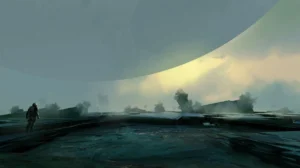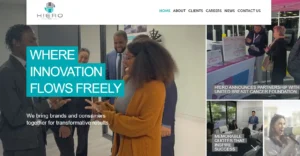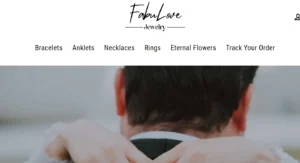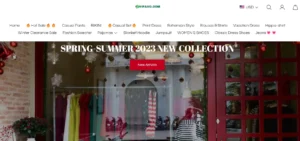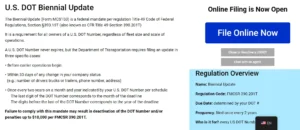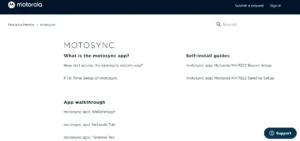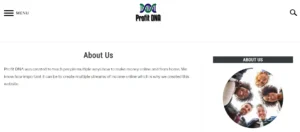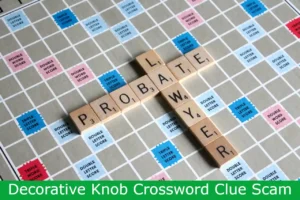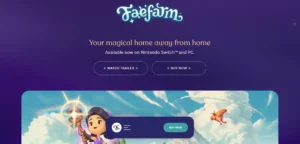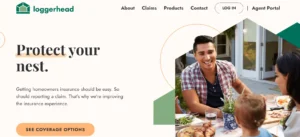How to Change Speed Units in The Crew Motorfest? Welcome to our comprehensive guide on how to change speed units in The Crew Motorfest. Developed by Ubisoft Ivory Tower and published by Ubisoft, this highly anticipated open-world racing game offers players the excitement of racing with cars, planes, and boats on a scaled-down version of Hawaii’s Oʻahu island.
In this article, we will provide you with step-by-step instructions on accessing the game settings and selecting your preferred unit option, ensuring a tailored and immersive gameplay experience.
Stay tuned for valuable insights on The Crew Motorfest’s gameplay and online multiplayer features.
Table of Contents
Step-by-Step Guide to Changing Speed Units
The process of changing speed units in The Crew Motorfest involves accessing the main menu, navigating to the Options section, locating the Game Settings within the Options menu, and selecting the desired unit option between Metric or Imperial.
To begin, players need to access the main menu of the game. From there, they can navigate to the Options section, which houses various settings for customization. Within the Options menu, players should look for the Game Settings option.
Once located, they can proceed to choose between Metric or Imperial units for speed measurement. It is important to note that troubleshooting speed unit changes may be necessary if the desired unit option is not being applied correctly.
This can involve checking for any updates or patches for the game, as well as ensuring that the selected unit option is being saved properly.
Navigating the Main Menu for Speed Unit Changes
To access the option for changing speed units in The Crew Motorfest, navigate to the main menu and locate the Game Settings within the Options menu.
Once you have entered the Game Settings, look for the Unit option. Here, you will be able to customize the speed units to your preference.
The game offers two options: Metric and Imperial. Metric units include meters and kilometers per hour, while Imperial units include miles, yards, and miles per hour.
By selecting the desired unit, you can ensure that your speed is displayed in the format that you are most comfortable with.
This level of customization allows players to have a more immersive experience while exploring the open world environment of The Crew Motorfest.
Accessing Game Settings for Speed Unit Modification
In order to modify the speed unit settings in The Crew Motorfest, players can access the Game Settings within the main menu and locate the option for customizing the units.
Once in the Game Settings, players will find the Unit option, where they can choose between Metric (meters and kilometers per hour) or Imperial (miles, yards, and miles per hour) units.
Changing the speed units in the game can have a significant impact on gameplay, as it allows players to customize the game to their preferences and enhance their overall experience.
This accessibility option ensures that players can enjoy the game in a way that feels comfortable and familiar to them.
Whether players prefer the familiarity of miles per hour or the ease of understanding kilometers per hour, the ability to modify the speed unit settings in The Crew Motorfest provides a personalized and immersive gaming experience.
Choosing Metric or Imperial Units for Speed Measurement
Players have the option to select between Metric or Imperial units for measuring speed in The Crew Motorfest, allowing for a personalized and immersive gaming experience.
Customizing the display of speed units in the game provides players with the freedom to choose their preferred measurement system, whether it be kilometers per hour or miles per hour.
This option not only adds a level of personalization to the game but also has an impact on gameplay. By selecting the preferred speed unit, players can easily understand and interpret their vehicle’s speed, enhancing their overall racing experience.
Whether it’s navigating sharp turns or pushing the limits of their car’s top speed, having the speed displayed in their preferred unit ensures a seamless and intuitive gameplay experience.
The ability to choose between Metric or Imperial units in The Crew Motorfest showcases the developers’ attention to detail and commitment to providing players with a comprehensive and immersive racing experience.
Quick and Easy Speed Unit Conversion in The Crew Motorfest
The availability of both Metric and Imperial units in The Crew Motorfest simplifies the process of converting speed measurements, ensuring a seamless experience for players. Whether you prefer kilometers per hour or miles per hour, the game allows you to customize your speed unit to best suit your preference.
This feature offers several benefits, including:
- Ease of understanding: Players can choose the unit they are most familiar with, making it easier to comprehend their speed while racing.
- Consistency across platforms: The option to switch between Metric and Imperial units ensures a consistent experience for players across different platforms.
- International appeal: The Metric system is widely used around the world, allowing players from different countries to feel a sense of belonging in the game.
- Accurate customization: The ability to choose between Metric and Imperial units allows players to customize their experience based on their personal preferences.
- Real-world relevance: The Metric system is commonly used in the automotive industry, making it a more accurate representation of real-world speed measurements.
Mastering Speed Unit Adjustments for Enhanced Gameplay Experience
Adjusting the speed unit settings in The Crew Motorfest can greatly enhance the gameplay experience for players. One of the benefits of using metric units in the game is the increased accuracy and realism it brings.
By displaying distances in meters and speeds in kilometers per hour, players can have a more immersive experience while exploring the open-world environment of the scaled-down Oʻahu island in Hawaii.
Additionally, changing the speed units can have a significant impact on gameplay strategy. With metric units, players can better gauge their speed and distance, allowing for more precise driving and racing decisions. This can lead to improved lap times, better navigation, and a competitive edge in online multiplayer races.
Overall, adjusting the speed unit settings to metric units in The Crew Motorfest can provide players with a more engaging and strategic gameplay experience.
Conclusion – How to Change Speed Units in The Crew Motorfest?
In conclusion, changing speed units in The Crew Motorfest is a simple process. By accessing the main menu and navigating to the game settings, players can easily select their preferred metric or imperial units for speed measurement.
This allows for a customized gameplay experience that suits individual preferences. Whether you prefer meters per second or miles per hour, The Crew Motorfest has you covered.
Enjoy the game and happy racing!
Also Read
Starfield Update 1.7.29 New Starfield Patch Notes Today
Legendary Particle Beam Rifle Starfield Uncovered
Starfield Build 5 Different Outpost Modules – Explore Now
Also Read
Starfield Mag Sniper Location: Unleash Devastating Power
Matters of the Heart Starfield: Thrilling Rescue Mission Unveiled
Palia Plumehound Pilgrimage Quest Guide
Also Read
Palia Flowstone Locations: Palia’s Plumehound Pilgrimage
Hypixel Skyblock 0.19.4: Berserk Class Receives Exciting Updates
Felthorn Reaper Hypixel Skyblock: Legendary Dungeon Sword
Also Read
Bouquet of Lies Hypixel Skyblock: Deceptive Floral Fury
Can You Sell Cars in the Crew Motorfest? Answered
Honkai Star Rail Resonance Formation: Unleash Unprecedented Power
Also Read
What Engine Does Honkai Star Rail Use? Secrets Revealed
Honkai Star Rail Swarm Disaster Guide: Explore Now
Minecraft Beta and Preview 1.20.40.21 Patch Notes and Updates!
Also Read
Fae Farm How to Get to Fae Acres? The Ultimate Guide
How to Get Shell Bits in Fae Farm? Fae Farm Shell Bits Guide
How to Wait in Starfield? The Ultimate Starfield Guide
Also Read
Cube Escape Paradox Walkthrough: The Gameplay Guide
Improve Fae Farm Net: How to Upgrade the Net in Fae Farm?
Mortal Kombat 1 PS5 Download Size Revealed: Ultimate Guide
Also Read
Heir Of Light Eclipse Tier List September 2023 Best Characters