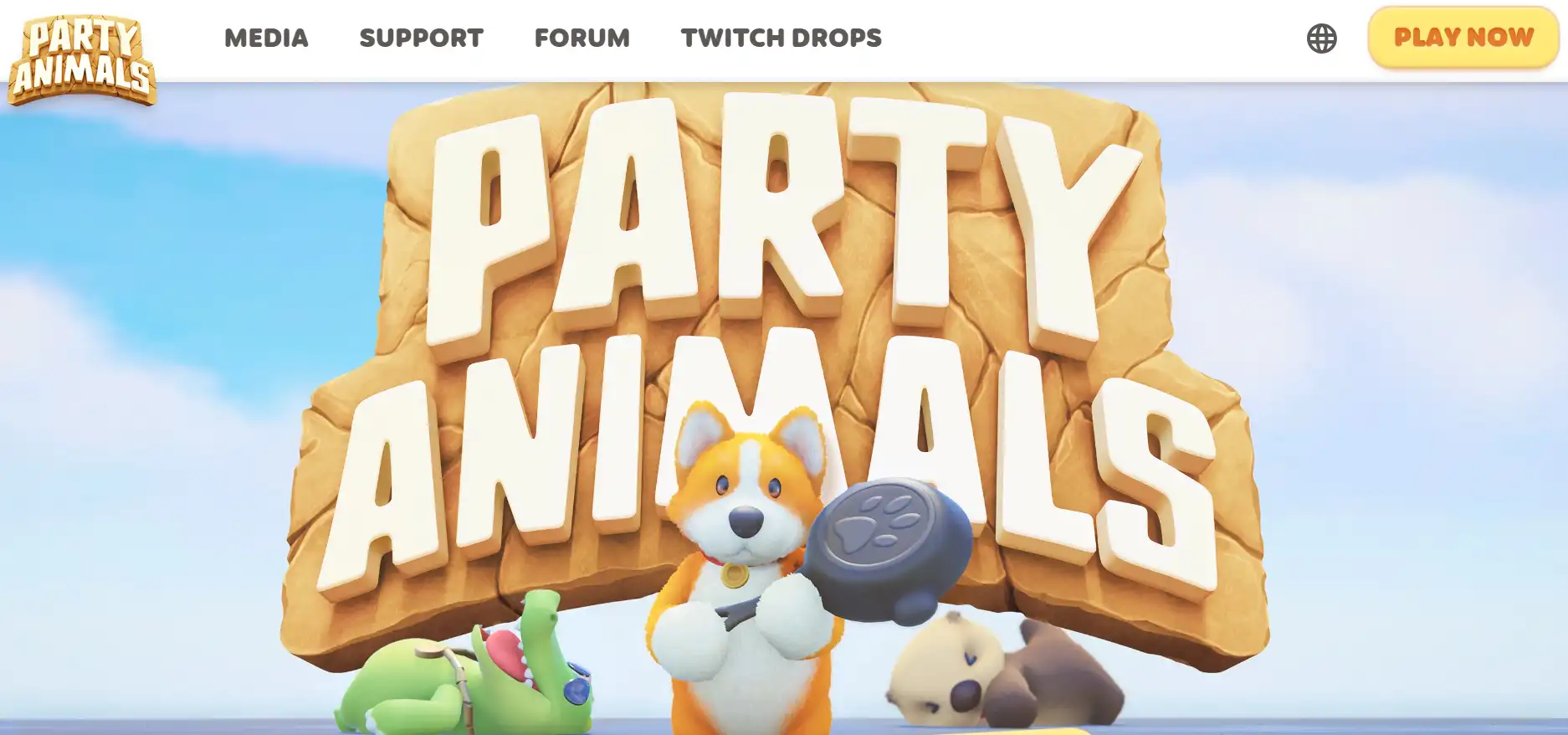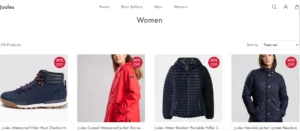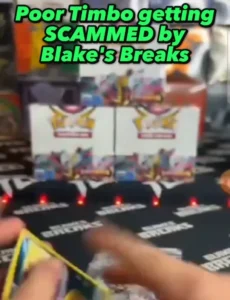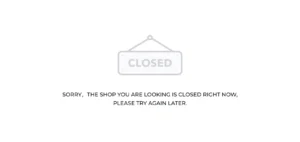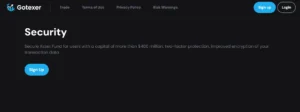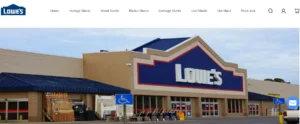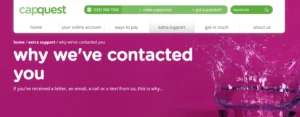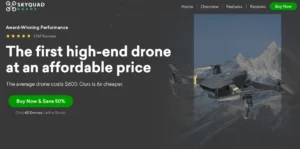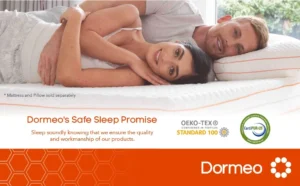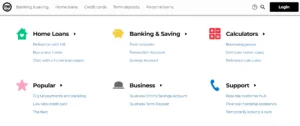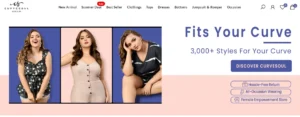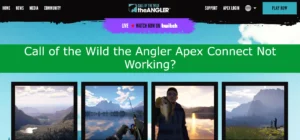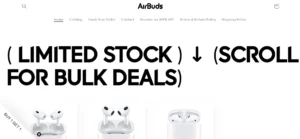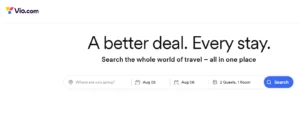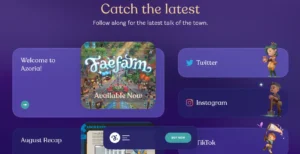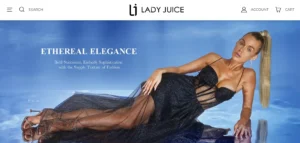Party Animals Twitch Drops Xbox: Welcome to our informative guide on obtaining Party Animals Twitch Drops.
From September 20 to October 18, players can unlock exclusive in-game rewards by watching Party Animals streams on Twitch. These rewards include Egg Coin, Cookies, Nemo Bucks, and the coveted Twitch Levi outfit.
It’s important to note that only Steam players on the global server are eligible for these drops.
To claim your rewards, simply link your Twitch and Steam accounts and watch streams with the DropsEnabled tag.
Don’t miss out on this limited-time opportunity to enhance your Party Animals experience.
Table of Contents
Eligibility and Restrictions
During the limited-time Twitch drop campaign for Party Animals, certain eligibility and restrictions apply to the availability of rewards.
It is important to note that these drops are only available to players who play Party Animals on Steam. Unfortunately, Xbox players cannot receive these rewards.
Additionally, rewards can only be received on the global server of Party Animals. Regional limitations may also apply due to Twitch IP authorization restrictions.
However, Xbox players are not completely left out. They have the opportunity to earn alternative rewards, which will be announced separately.
Linking Twitch and Steam Accounts for Drops
To successfully link your Twitch and Steam accounts for drops, follow these steps:
First, go to the Party Animals Twitch drops page.
Then, click on the purple ‘Sign in with Twitch’ button and log in to your Twitch account.
After that, click on the blue ‘Sign in with Steam’ button and log in to your Steam account.
Once the accounts are successfully linked, you will see PAHomepage listed under Other Connections in your Twitch settings.
Now, you can stick to channels streaming Party Animals with the DropsEnabled tag to earn drops.
If you encounter any issues while linking your Twitch and Steam accounts, there are troubleshooting methods available.
You can try clearing your browser cache, disabling browser extensions, or using a different browser.
If the problem persists, you can reach out to Twitch or Steam support for further assistance.
Alternatively, if you prefer not to link your Twitch and Steam accounts, there may be alternative methods to earn Party Animals Twitch drops.
Keep an eye out for any announcements or promotions that may offer different ways to obtain these rewards.
Tracking and Claiming Drops
Players can track and claim their earned drops by following these steps:
- Keep track of watch time on the Twitch drops inventory page.
- After watching, click ‘Claim Now’ for each drop on Twitch.
- Return to the Party Animals Twitch drops page.
To ensure a smooth experience, it is important to troubleshoot common issues with claiming drops. Make sure to link your Twitch and Steam accounts successfully to be eligible for drops. Additionally, maximize your watch time to earn more drops by sticking to channels streaming Party Animals with the DropsEnabled tag.
Claiming drops is an exciting process that allows players to enjoy exclusive rewards while watching Party Animals streams on Twitch. By following these steps and implementing strategies to maximize watch time, players can make the most out of this limited-time Twitch drop campaign.
Duration and Expiry of Drops
The drops for the Party Animals Twitch campaign have a specific duration and expiry date. It’s important to be aware of these details to make the most of your Twitch drops.
The drops earned during the campaign will expire on November 11 at 10:59pm CT. So, make sure to claim your drops before this deadline to ensure you don’t miss out on any rewards.
To earn drops faster, you can try to maximize your watch time by sticking to channels that have the DropsEnabled tag and are streaming Party Animals. This way, you can accumulate the required watch time more quickly and unlock the rewards sooner.
Exclusive Rewards and Benefits
Four exclusive rewards and benefits await viewers who participate in the Party Animals Twitch drop campaign. Here’s what you can look forward to:
- The Twitch Levi outfit: This is the ultimate prize that Party Animals fans are vying for. Show off your style and uniqueness with this exclusive outfit that can only be obtained through Twitch drops.
- Egg Coin: Earn these in-game currency rewards by maximizing your watch time. Use them to unlock new characters, outfits, and accessories to customize your Party Animals experience.
- Cookies and Nemo Bucks: Need some extra buying power? Collect Cookies and Nemo Bucks by watching popular Party Animals streamers on Twitch. These currencies will give you the edge you need to dominate the game and stand out from the crowd.
Don’t miss out on these amazing rewards and benefits. Join the Party Animals Twitch drop campaign today and experience the freedom of maximizing your rewards while enjoying the streams of popular Party Animals streamers.
Tips for Maximizing Twitch Drops
To optimize the acquisition of Twitch drops, viewers can implement several strategies to maximize their chances of receiving the exclusive rewards.
Here are some tips for earning drops efficiently and avoiding common issues with linking accounts.
Firstly, make sure to link your Twitch and Steam accounts correctly. Follow the instructions provided on the Party Animals Twitch drops page to ensure a successful connection. This step is crucial as drops can only be claimed if the accounts are successfully linked.
Secondly, stick to channels that have the DropsEnabled tag and are streaming Party Animals. This will ensure that you are watching the right content to earn drops. Keep track of your watch time on the Twitch drops inventory page and remember to click ‘Claim Now’ for each drop after watching.
Lastly, be aware of common issues that may arise when linking accounts. Double-check your login credentials for both Twitch and Steam to avoid any login errors. If you encounter any difficulties, refer to the support documentation provided by Twitch and Steam to troubleshoot the problem.
Conclusion – Party Animals Twitch Drops Xbox
In conclusion, obtaining Party Animals Twitch Drops is a limited-time opportunity for Steam players to earn exclusive in-game rewards by watching Party Animals streams on Twitch.
By linking their Twitch and Steam accounts and following the eligibility guidelines, players can track and claim these drops, which include Egg Coin, Cookies, Nemo Bucks, and the Twitch Levi outfit.
Don’t miss out on this chance to enhance your Party Animals gaming experience with these exciting rewards.
Also Read
DuckDuckGo App Not Working: How to Fix This Issue?
Elan Credit Card App Not Working: How to Fix The Issue?
Motosync App Not Working: Crashes or Has Problems Fixed
Also Read
Twitch Not Working on Opera Gx: How To Fix?
Apple Watch Weather Complication Not Working?
Cyberpunk 2077 Phantom Liberty-flt: All Missionslisted
Also Read
Cyberpunk 2077 2.0 Netrunner Build: Guide for Update 2.0
Cyberpunk 2077 Screen Glitch Effect – How to Get Rid of Glitch Effect
Best Cyberdeck Cyberpunk 2077 2.0: Explore Now
Also Read
Cyberpunk 2077 Ken Block Car – Cyberpunk 2077 Guide
Can You Play Party Animals Split Screen – How to Play Party Animals Split Screen