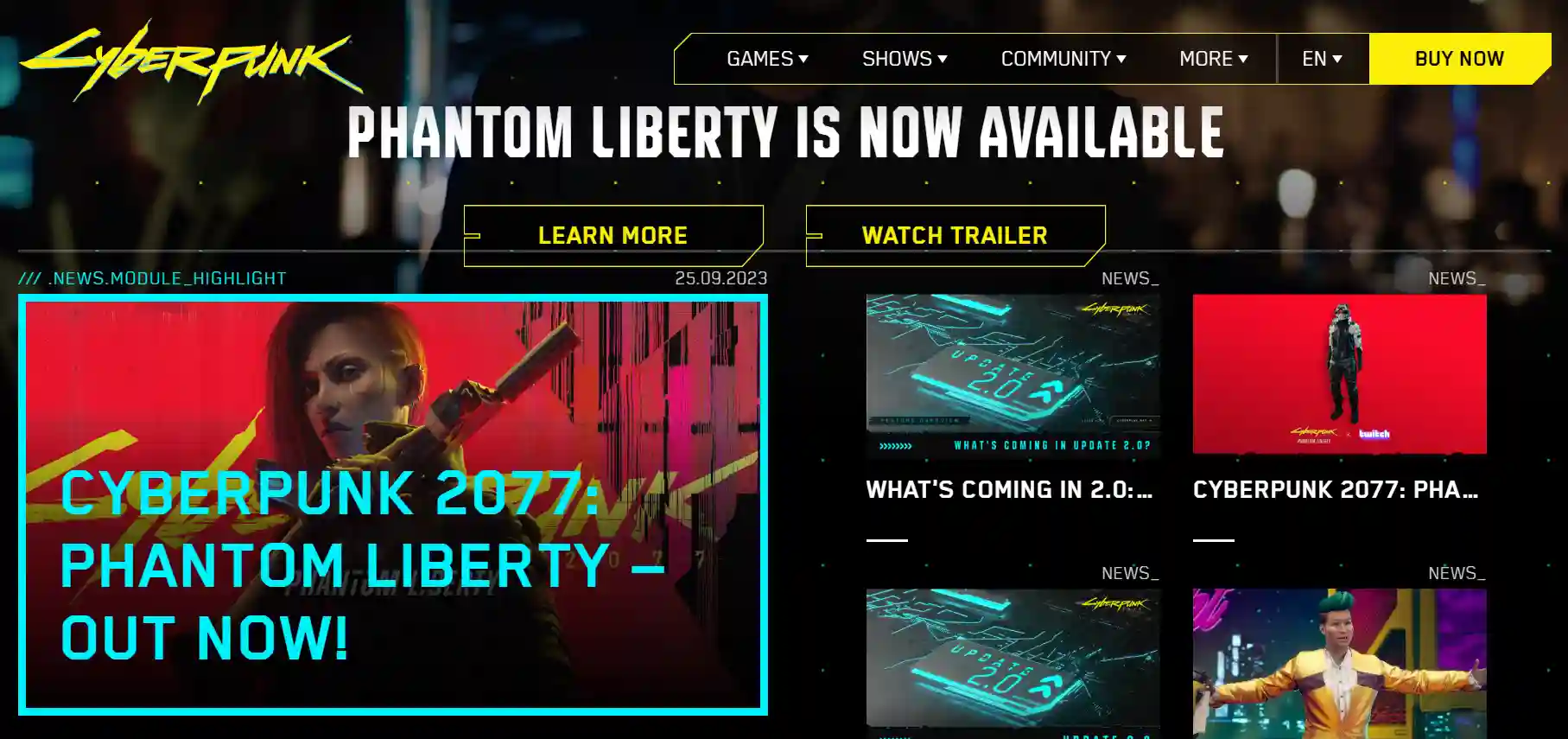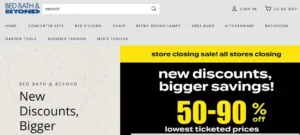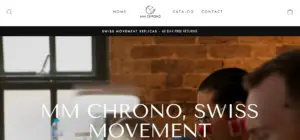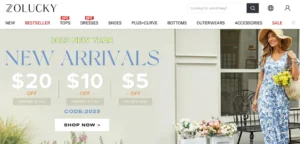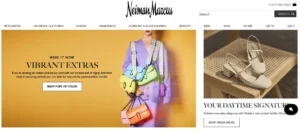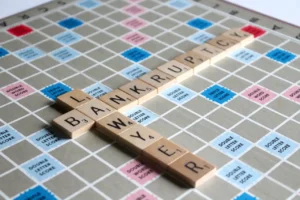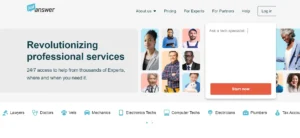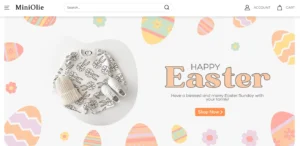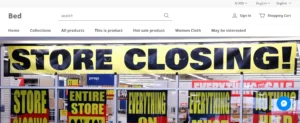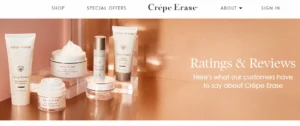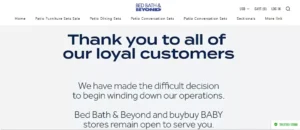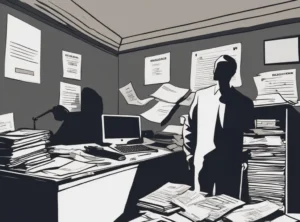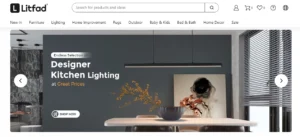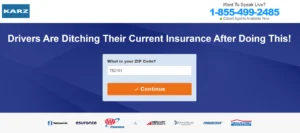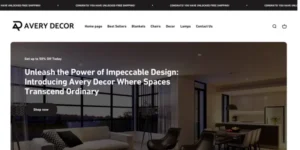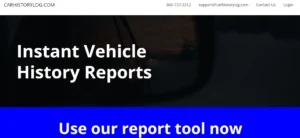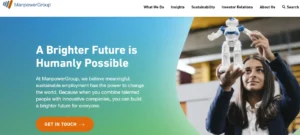Cyberpunk Relic Malfunction Not Going Away: In the immersive, futuristic world of Cyberpunk 2077, players have encountered a persistent issue known as the Permanent Relic Malfunction bug. This glitch has significantly disrupted the gameplay experience, prompting players to seek effective solutions.
In this article, we will delve into various methods to fix the Permanent Relic Malfunction bug across different platforms, including PC, PS5, and Xbox Series X|S.
From utilizing the FX Begone mod for PC players to following specific side quests for console players, we aim to provide step-by-step instructions and address common concerns, ensuring a seamless and enjoyable gaming experience.
Table of Contents
The FX Begone Mod: A Solution for Cyberpunk 2077 Permanent Relic Malfunction Bug
The FX Begone mod provides a viable solution for resolving the Cyberpunk 2077 Permanent Relic Malfunction bug. This mod offers an alternative to players who encounter the Relic Malfunction bug, which can have a significant impact on gameplay and story progression in Cyberpunk 2077.
The bug causes the player character’s Relic to malfunction permanently, resulting in game-breaking consequences. These consequences include the inability to progress in certain missions, loss of key abilities, and overall frustration for players.
PS5, Xbox Series X|S, and PC Fixes: Resolving the Cyberpunk 2077 Relic Malfunction Glitch
Players on PS5, Xbox Series X|S, and PC can resolve the Cyberpunk 2077 Relic Malfunction glitch by implementing specific fixes tailored to each platform. Here are the steps to fix the bug on each platform:
- PS5:
- Ensure you have at least 6 body attribute.
- Head to Megabuilding H8 in Japantown, Westbrook.
- Look near the entrance for Brendan, the vending machine.
- If Brendan is being worked on by a tech, sleep for 24 hours in an apartment and return.
- Speak to Brendan and complete the missions ‘I Can See Clearly Now’ and ‘Spray Paint.’
- The Relic Malfunction bug will be removed after completing ‘Spray Paint.’
- If you’ve already completed Brendan’s questline, try ‘I Fought the Law’ and ‘Happy Together’ to clear the bug.
- Xbox Series X|S:
- Follow the same steps as PS5 for fixing the Relic Malfunction glitch.
- PC:
- Download the FX Begone mod from NexusMods.
- Use Vortex to install it if possible.
- Install it manually if needed, keeping track of the file placement.
- Load the affected save and notice the bug is gone.
- Save the game, exit to desktop, and remove the FX Begone mod.
- Comparing the effectiveness of the FX Begone mod versus completing side quests for fixing the bug:
- While the FX Begone mod provides a quick and easy fix for PC players, completing specific side quests is recommended for console players to resolve the Relic Malfunction bug.
- These side quests not only fix the bug but also expand on the storyline of the Relic Malfunction in Cyberpunk 2077.
Side Quest Strategies: Clearing the Cyberpunk 2077 Relic Malfunction Bug
During the course of the game, players can utilize various side quest strategies to effectively clear the Relic Malfunction bug in Cyberpunk 2077.
One such strategy involves completing the side quests ‘I Can See Clearly Now’ and ‘Spray Paint’ in Japantown, Westbrook. These quests can be found by heading to Megabuilding H8 and speaking to Brendan near the entrance.
By completing these missions, players can remove the Relic Malfunction bug and continue their gameplay without any hindrances.
It is important to note that the Relic Malfunction bug can have a significant impact on gameplay and storyline progression, as it can cause disruptions and prevent players from advancing in the game.
Therefore, utilizing side quest strategies to clear this bug is essential for a smooth and enjoyable gaming experience.
Additional Fixes: Alternative Solutions to the Cyberpunk 2077 Permanent Relic Malfunction Bug
Alternative solutions to the Cyberpunk 2077 Permanent Relic Malfunction bug include:
- Console Commands: Some players have found success by using console commands to manipulate the game and bypass the Permanent Relic Malfunction bug. These commands can be used to alter specific variables or reset quests, potentially resolving the issue.
- Third-Party Mods: Another option is to utilize third-party mods created by players. These mods can introduce changes to the game’s code, fixing the bug and providing a workaround for affected players.
- Community Support: Engaging with the Cyberpunk 2077 community can be beneficial in finding player-created solutions for the Permanent Relic Malfunction bug. Online forums, social media groups, and dedicated websites often have discussions and guides on how to address the bug.
- Patch Updates: Keep an eye out for official patch updates from CD Projekt Red. Developers are constantly working to improve the game and fix bugs, including the Permanent Relic Malfunction bug. Staying up to date with the latest patches can provide a more permanent solution to the issue.
Conclusion – Cyberpunk Relic Malfunction Not Going Away
In conclusion, the Permanent Relic Malfunction bug in Cyberpunk 2077 can be frustrating for players, but there are solutions available.
PC players can use the FX Begone mod from NexusMods. This mod provides a workaround for the bug and allows players to continue playing the game without the annoying glitch.
On the other hand, console players can follow specific side quests in Japantown, Westbrook. These quests provide steps to address the bug and restore gameplay functionality.
It is important for players to be aware of alternative solutions and to seek out additional fixes if needed. This way, they can enjoy a smoother gaming experience and avoid the frustration caused by the Permanent Relic Malfunction bug.
Also Read
Cyberpunk 2077 2.0 Netrunner Build: Guide for Update 2.0
Cyberpunk 2077 Screen Glitch Effect – How to Get Rid of Glitch Effect
Best Cyberdeck Cyberpunk 2077 2.0: Explore Now
Also Read