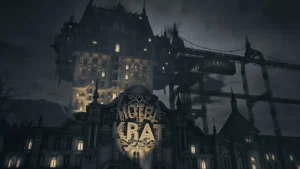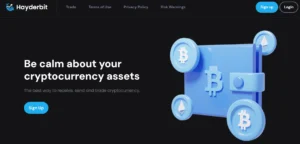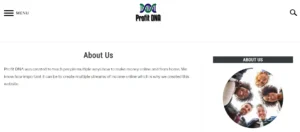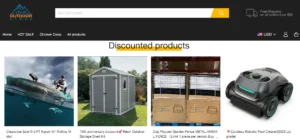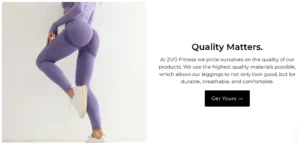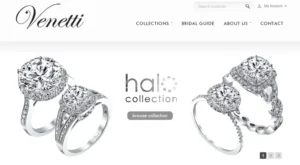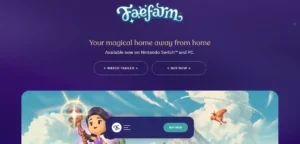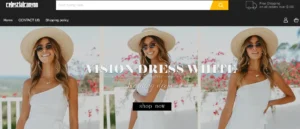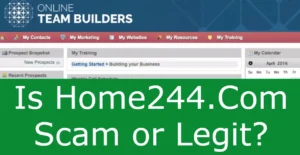Enable Archive Invalidation Starfield: In the rapidly evolving landscape of video gaming, players are constantly seeking innovative solutions to enhance their gaming experiences.
‘Archive Invalidation’ has emerged as a game-changing fix for Starfield, the highly anticipated game by Bethesda.
This fix revolutionizes the modding scene, allowing players to unlock a multitude of benefits, including maintaining achievements while modding and improved functionality for various mods such as StarUI Inventory.
This article provides step-by-step instructions for implementing Archive Invalidation for both Steam and Game Pass users, unleashing the full potential of Starfield’s modding capabilities.
Table of Contents
The Significance of Archive Invalidation in Starfield
Archive Invalidation is a crucial feature in Starfield that allows for the proper functioning of mods and improves the usability of menus. It has a significant impact on Starfield’s modding community and plays a vital role in enhancing the game’s gameplay mechanics.
Archive Invalidation enables modders to make changes to the game’s files without disabling achievements, ensuring a seamless modding experience for players. By invalidating older files, it resolves compatibility issues and ensures that mods can function properly.
Additionally, archive invalidation improves the usability of menus, making it easier for players to navigate through various options and settings. This feature not only enhances the overall gameplay experience but also fosters a thriving modding community that continuously adds new content and features to Starfield.
Step-by-Step Guide for Steam Users
In order to enable archive invalidation for Steam users, it is necessary to navigate to the Documents/My Games/Starfield directory on your PC and follow the step-by-step instructions provided. Once in this directory, create a new text document and paste the following lines into the document:
“`
[Archive]
bInvalidateOlderFiles=1
sResourceDataDirsFinal=
“`
Next, click on File in the top right and then Save As. Save the file name as StarfieldCustom.ini. This process allows for archive invalidation in Starfield, enabling the modding community to enhance their gameplay experience.
While archive invalidation can greatly enhance the modding experience in Starfield, there are potential issues or conflicts that can arise. It is important to note that modifying game files can sometimes lead to instability or incompatibility with certain mods. Additionally, any changes made to the game files may result in the disabling of achievements.
It is recommended to backup game files before making any modifications to ensure a smooth and enjoyable modding experience.
Step-by-Step Guide for Game Pass Users
For users on the Game Pass platform, the process to enable archive invalidation in Starfield involves several steps:
- Right-click on the Starfield icon in the sidebar and select Manage.
- Navigate to the files section and click on Browse to open the install folder.
- Double-click on the Starfield folder and locate the Starfield.ini file.
- Open the file and find the Archive section.
- Paste the following line under the Archive section: bInvalidateOlderFiles=1.
Benefits of Changing Starfield’s Archive Invalidation
Enabling archive invalidation in Starfield brings about noticeable improvements in mod functionality, menu usability, and the ability to retain achievements while modding.
By changing the StarfieldCustom.ini or Starfield.ini file, players can ensure that their achievements are not disabled when using mods, allowing them to enjoy both the benefits of modding and the satisfaction of earning in-game accomplishments.
Additionally, archive invalidation helps certain mods to function properly, resolving issues that may arise with mods like StarUI Inventory.
Moreover, this fix improves the usability of menus, making it easier for players to navigate and access different options within the game.
With these improvements, players can fully immerse themselves in the modding experience while still maintaining the integrity of their achievements and enjoying a more seamless menu interface.
About the Author and More Stories by Shawn Robinson
Shawn Robinson, an experienced gamer for over fifteen years, has a particular interest in FPS games and RPGs, and enjoys exploring new singleplayer experiences, including Heroes of the Storm. As an avid gamer, Shawn understands the significance of archive invalidation in Starfield and the benefits of changing it.
Here are four key benefits of modifying Starfield’s archive invalidation:
- **Enables Achievement Compatibility**: Changing the archive invalidation allows players to enjoy mods without disabling achievements. This way, gamers can enhance their gameplay experience while still earning recognition for their in-game accomplishments.
- **Enhances Mod Functionality**: Modding is a popular aspect of gaming, and changing the archive invalidation helps certain mods to function properly. It ensures that mods are not hindered by outdated files and can be fully utilized by players.
- **Resolves Mod-related Issues**: Changing the archive invalidation resolves issues that may arise when using mods like StarUI Inventory. By ensuring that the game recognizes and applies modded content correctly, players can enjoy a seamless and hassle-free modding experience.
- **Improves User Interface**: Modifying Starfield’s archive invalidation can improve the usability of menus and interfaces. It allows for smoother navigation and enhances the overall user experience, making the game more enjoyable and immersive.
Shawn Robinson’s extensive gaming experience and expertise make him a reliable source of insights and perspectives on various gaming topics. His articles and content cover a wide range of games and offer engaging storytelling to connect with readers. Exploring different gaming experiences is his passion, and he continues to provide valuable content for the gaming community.
Frequently Asked Questions
What Is Archive Invalidation and Why Is It Important in Starfield?
Archive invalidation is important in Starfield as it plays a crucial role in maintaining game stability and enabling modding. It allows for the proper functioning of mods, resolves issues, and enhances the overall usability of the game.
How Do I Enable Archive Invalidation for Starfield on Steam?
Enabling archive invalidation for Starfield on Steam is a game changer for modding. By following simple steps, players can ensure mods function properly, achievements remain enabled, and menu usability improves.
How Do I Enable Archive Invalidation for Starfield on Game Pass?
To enable archive invalidation for Starfield on Game Pass, right-click Starfield in the sidebar and click Manage. Navigate to the install folder, open the Content folder, and find the Starfield.ini file. Paste “bInvalidateOlderFiles=1” under the Archive section. Archive invalidation is important in Starfield for proper mod functionality and improved usability.
What Are the Benefits of Changing Starfield’s Archive Invalidation?
Changing Starfield’s archive invalidation brings several benefits. It improves the modding experience, allowing achievements to remain enabled and helping mods function properly. It also enhances customization options, resolves issues, and improves usability.
Can You Tell Me More About the Author, Shawn Robinson, and His Other Works?
Shawn Robinson is an experienced gamer with a focus on FPS and RPG genres. He engages readers through insightful articles and explores diverse gaming experiences in his works, covering various topics and games.
Conclusion – Enable Archive Invalidation Starfield
In conclusion, the implementation of Archive Invalidation in Starfield has proven to be a game-changing fix for players looking to enhance their gaming experience through modding.
This essential fix allows for the maintenance of achievements, improved functionality for various mods, and a seamless gameplay experience.
By following the step-by-step instructions provided, gamers can fully unlock the potential of Starfield’s modding capabilities.
Archive Invalidation has not only revolutionized the modding scene but also holds implications for the future of modding in the gaming community.
Also Read
Starfield Ship Manufacturer Locations: Explore Starfield
Starfield Naeva Mora Location: The Dynamic Force
Starfield Midtown Minerals Location: The Ultimate Guide
Also Read
Fusor Dc401 Reactor Location: A Must-Have in Starfield
Mod Organizer 2 Starfield: Mastering Mod Organizer 2
Starfield Executive Level: Master the Corporate Espionage Quest
Also Read
How to Build the X-Wing in Starfield? Master the X-Wing in Starfield
Trade Authority Locations Starfield: Uncover the Hidden Trade Authority
Starfield Vectera Planet Location: Where to Find Vectera Planet
Also Read
How to Get the Dragonfire II Ship in Starfield? A Must-Have
Starfield Sniper Rifle Location: Unleash Deadly Precision
Starfield Phil Hill Location: Discover the Enigmatic Phil Hill
Also Read
Starfield Aja Location: Aja Mamasa’s Tranquil Haven
Starfield Fiber Location: Secrets of Fiber Harvesting
Fae Farm Coop Ledger: Unlock the Secrets of Fae Farm’s Ledger
Also Read
Fae Farm Seal Crafting Station: Unleash the Power of Seals
Fae Farm Fresh Greens: A Key Ingredient for Success
Floating Ruins Fae Farm: Secrets of the Floating Ruins
Also Read
Where is the Abandoned Casino in Starfield? Discover Now
Find Kumiho Slate Starfield: Uncover the Secret of Kumiho’s Slate
Starfield Best Particle Beam Ship Weapon: The Ultimate Ship Weapon
Also Read