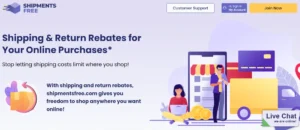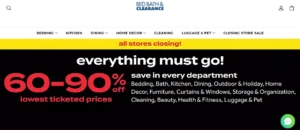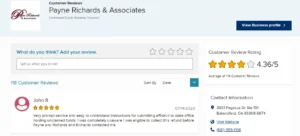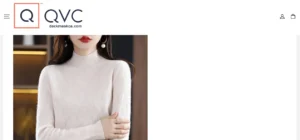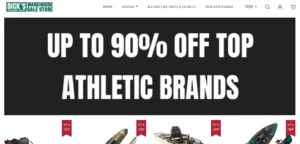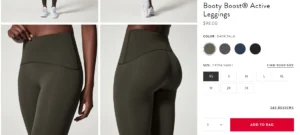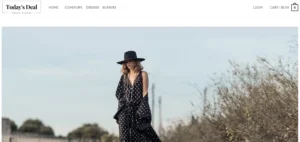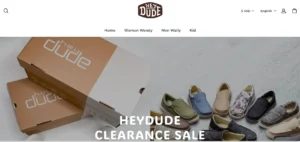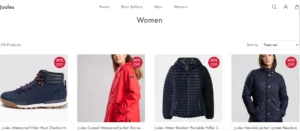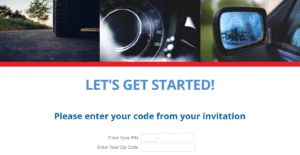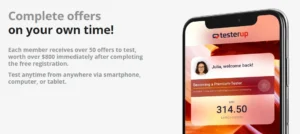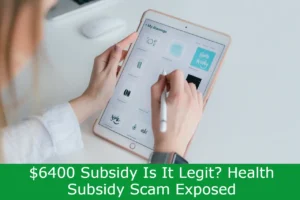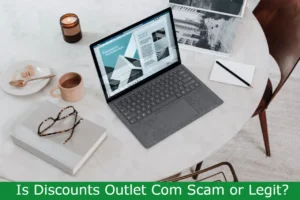Apple ID Locked Scam – Have you ever received a suspicious email or text claiming that your Apple ID is locked?
It’s important to be aware of the signs of an Apple ID lock scam and know how to identify a phishing attempt.
Scammers use various tactics to deceive unsuspecting users and gain access to their personal information.
In this article, we will discuss common tactics used by scammers, how to protect your Apple ID, and the steps to take if you receive a suspicious message.
Stay vigilant and keep your personal information secure.
Table of Contents
Signs of an Apple ID Locked Scam
If you receive an email or text asking you to click on a link to unlock your Apple ID, it’s likely a sign of a scam. Scammers often use this tactic to trick unsuspecting users into providing their personal information.
They create fake emails or texts that appear to be from Apple, complete with official logos and graphics, to make it seem legitimate. However, if you carefully examine the email or text, you may notice spelling or grammatical errors, which is a red flag.
Additionally, Apple will never ask you to click on a link to unlock your Apple ID. They have a different process in place for handling account security. So, if you ever receive such a message, it’s best to delete it immediately and report it to Apple.
How to Identify a Phishing Email or Text
To identify a phishing email or text, you should carefully examine the sender’s email address or phone number. Phishing scams often use fake email addresses or phone numbers that may appear legitimate at first glance.
Look for any suspicious or unusual elements in the sender’s information. Check for misspellings, strange characters, or unusual domain names in the email address.
Similarly, for text messages, pay attention to any inconsistencies or abnormalities in the phone number. Legitimate organizations will typically use official email addresses or phone numbers that are easily recognizable.
If you have any doubts about the authenticity of the sender, do not click on any links or provide any personal information. Instead, contact the organization directly through their official website or customer service channels to verify the message’s legitimacy.
Stay vigilant and protect yourself from falling victim to phishing scams.
Common Tactics Used by Scammers
Be cautious of scammers who employ various tactics to deceive and manipulate you into providing personal information or financial details. These scammers are constantly adapting their methods to appear more convincing, so it’s important to stay vigilant.
One common tactic used by scammers is sending phishing emails or texts that appear to be from legitimate companies, such as Apple. These messages often claim that your Apple ID has been locked and prompt you to click on a link to resolve the issue. However, clicking on the link can lead to a fake website designed to steal your login credentials.
Another tactic scammers use is creating a sense of urgency or fear, such as threatening to close your account if you don’t provide your information immediately.
Always remember to double-check the source of any communication and never provide personal or financial information unless you are absolutely certain of its legitimacy.
Steps to Take if You Receive a Suspicious Message
When you receive a suspicious message, it’s important to take immediate steps to protect your personal information and financial security.
The first thing you should do is not click on any links or download any attachments in the message. These could be phishing attempts designed to steal your personal information. Instead, delete the message right away.
Next, you should report the message to the proper authorities. If it’s an email, forward it to the Anti-Phishing Working Group at reportphishing@apwg.org. If it’s a text message, forward it to the Federal Trade Commission at 7726 (SPAM).
Finally, it’s crucial to monitor your accounts closely for any suspicious activity. Change your passwords regularly and enable two-factor authentication for added security.
Protecting Your Apple ID From Scammers
It’s important to regularly update your password for added security and protection against potential scams.
When it comes to your Apple ID, taking proactive steps to safeguard it is crucial. Scammers are constantly finding new ways to trick unsuspecting users into revealing their personal information.
One effective method to protect your Apple ID is by regularly changing your password. This simple action can make it harder for scammers to gain unauthorized access to your account.
Additionally, make sure to choose a strong and unique password that includes a combination of letters, numbers, and special characters. Avoid using easily guessable information such as your name or birthdate.
Frequently Asked Questions
How Can I Prevent My Apple ID From Being Locked?
To prevent your Apple ID from being locked, make sure to regularly update your password and enable two-factor authentication.
Be cautious of suspicious emails or texts asking for personal information.
What Are the Consequences if I Fall for an Apple ID Lock Scam?
If you fall for an Apple ID lock scam, the consequences can be severe. Your personal information may be stolen, and your accounts could be compromised.
It’s crucial to stay vigilant and avoid falling for such scams.
Can Scammers Gain Access to My Personal Information Through a Phishing Email or Text?
Scammers can gain access to your personal information through a phishing email or text. They trick you into providing sensitive details or clicking on malicious links, leading to identity theft or financial loss.
Stay vigilant!
Are There Any Red Flags That May Indicate a Suspicious Message, Other Than a Locked Apple Id?
Other red flags to watch out for in a suspicious message include:
- A locked Apple ID
- Grammatical errors
- Urgent requests for personal information
- Unfamiliar email addresses or phone numbers
- Unsolicited attachments or links.
Are There Any Legal Actions That Can Be Taken Against Scammers Who Target Apple ID Users?
If you’re a victim of an Apple ID scam, you can take legal action against the scammers.
Contact the authorities, provide all necessary information, and cooperate fully to help catch and prosecute them.
Conclusion
In conclusion, it’s crucial to be vigilant and cautious when dealing with suspicious messages claiming to be from Apple regarding your ID being locked. By recognizing the signs of a scam and understanding the tactics used by scammers, you can protect yourself from falling victim to phishing attempts.
Remember to never click on suspicious links or provide personal information unless you are certain of the sender’s authenticity. Safeguarding your Apple ID is essential in maintaining your online security and privacy.
Stay informed and stay safe.
Also Read
Mamoic Clothing Reviews- Mamoic Clothing Legit or Scam?
Is Findhealthclinics Scam or Legit? Findhealthclinics.Com Review
Usps.Delivcheck.Com Scam – What Is This Scam About?
Also Read
Is Nevexet Legit or Scam? Nevexet.Com Reviews
Is Bayex.io Scam or Legit? Bayex.Io Reviews
Is Meaningful Beauty Scam or Legit? Meaningfulbeauty.Com Review
Also Read
Bed Bath And Beyond Scam On Facebook – Scam Alert
Is Mini Activewear Scam or Legit? Miniactivewear.Com Review
Is Chic Comfort Zone Scam or Legit? Chiccomfortzone.Com Review
Also Read
Is Zenatime Scam or Legit? Zenatime.Com Reviews
Conlarlys Bra Reviews – Legit Or Scam? Unveiling The Truth
Swim Recruiting Scam Exposed – Don’t Fall for Fake Job Scams
Also Read
Hoka Final Clearance Scam or Legit? – Don’t Be Fooled
September Cash 33 Scam or Legit? Uncover the Truth!
Volcom Sale Shop Scam or Legit? Volcomsale.Shop Exposed
Also Read